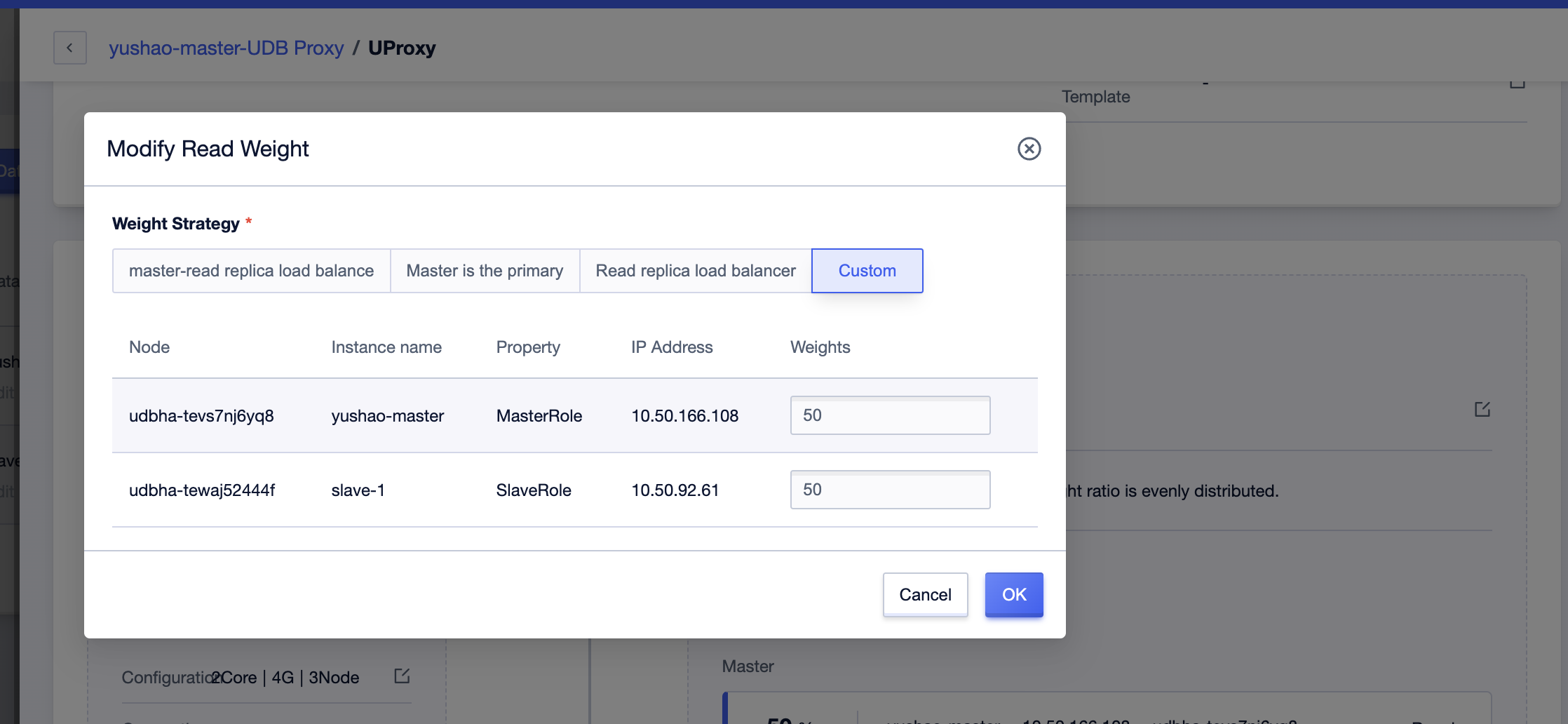Weight Management
Configure Weighting Strategy
Click on 'Details' for the proxy to enter the details page.

On the details page, within the 'Master/Replica Database Read Weight' section, there is an 'Edit' button on the right. Clicking this button allows you to modify the read weight strategy.
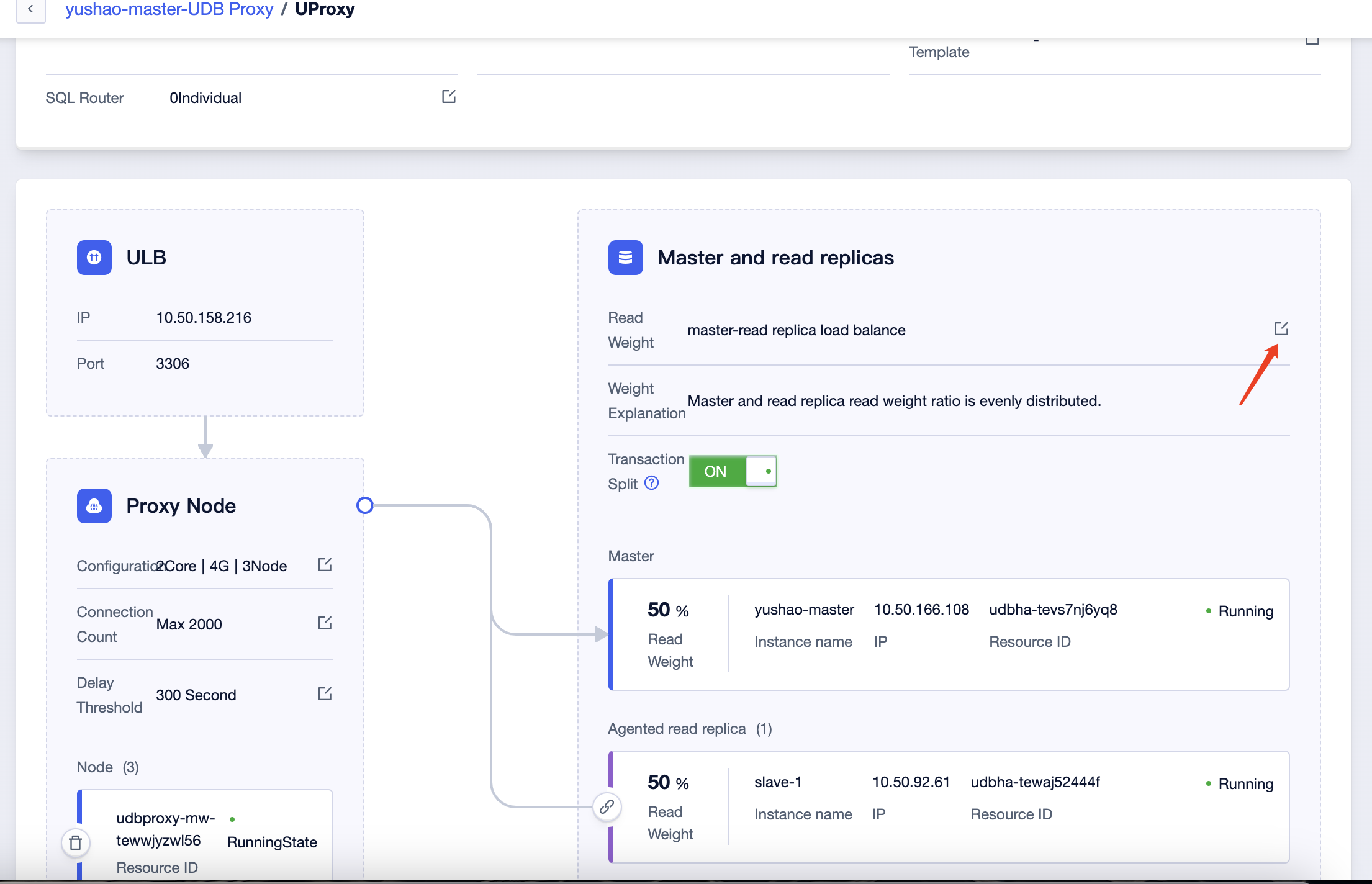
The weight strategy includes four options: Load Balance, Primary on Master, Load Balance on Replicas, and Custom.
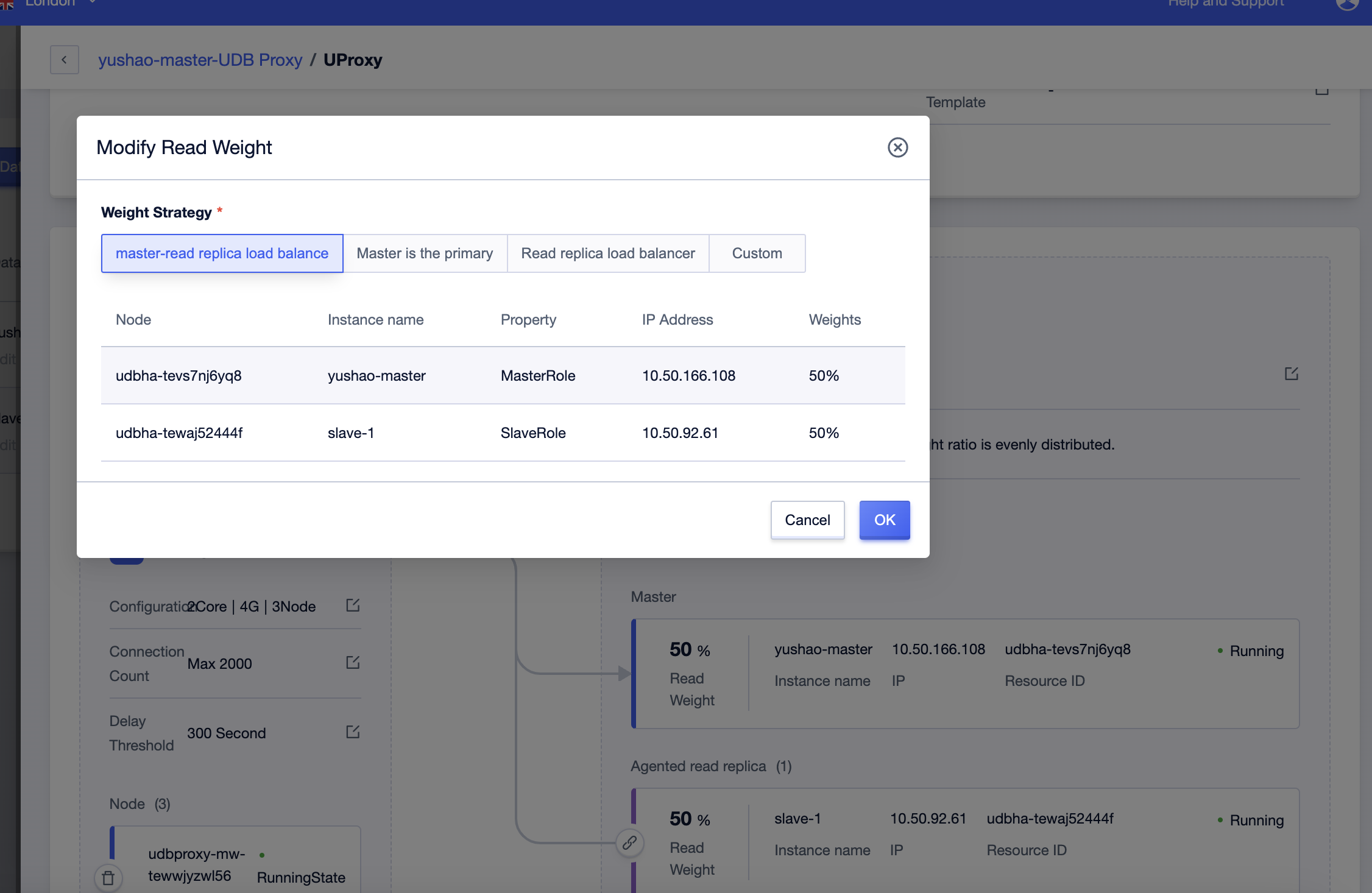
Load Balance: It evenly distributes request traffic between the master and replica databases. In this mode, the read weight for each proxy node is automatically recalculated based on the number of nodes.
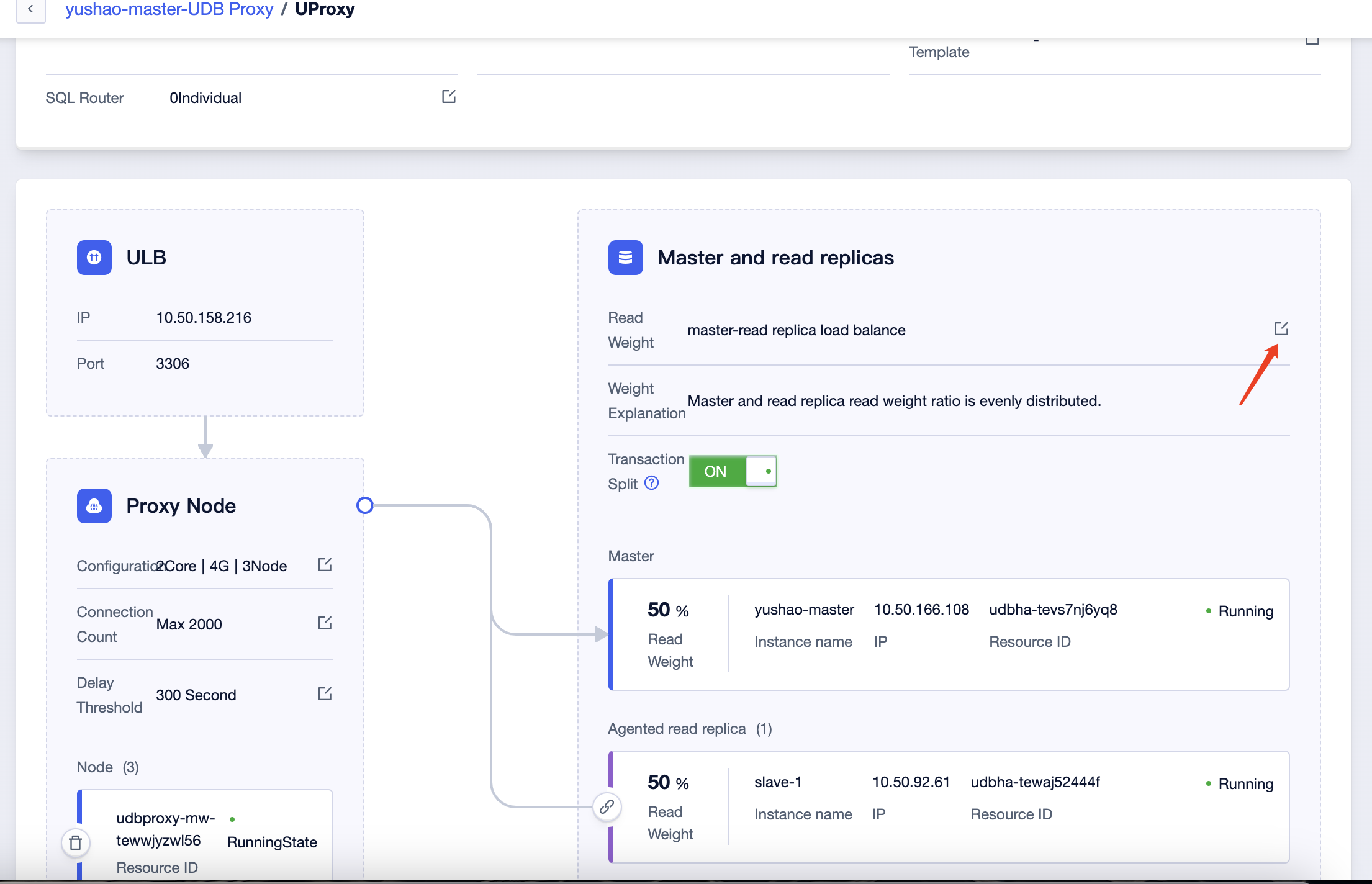
Primary on Master: It directs all request traffic to the master database, and in this mode, the read weight for the replicas becomes 0%.
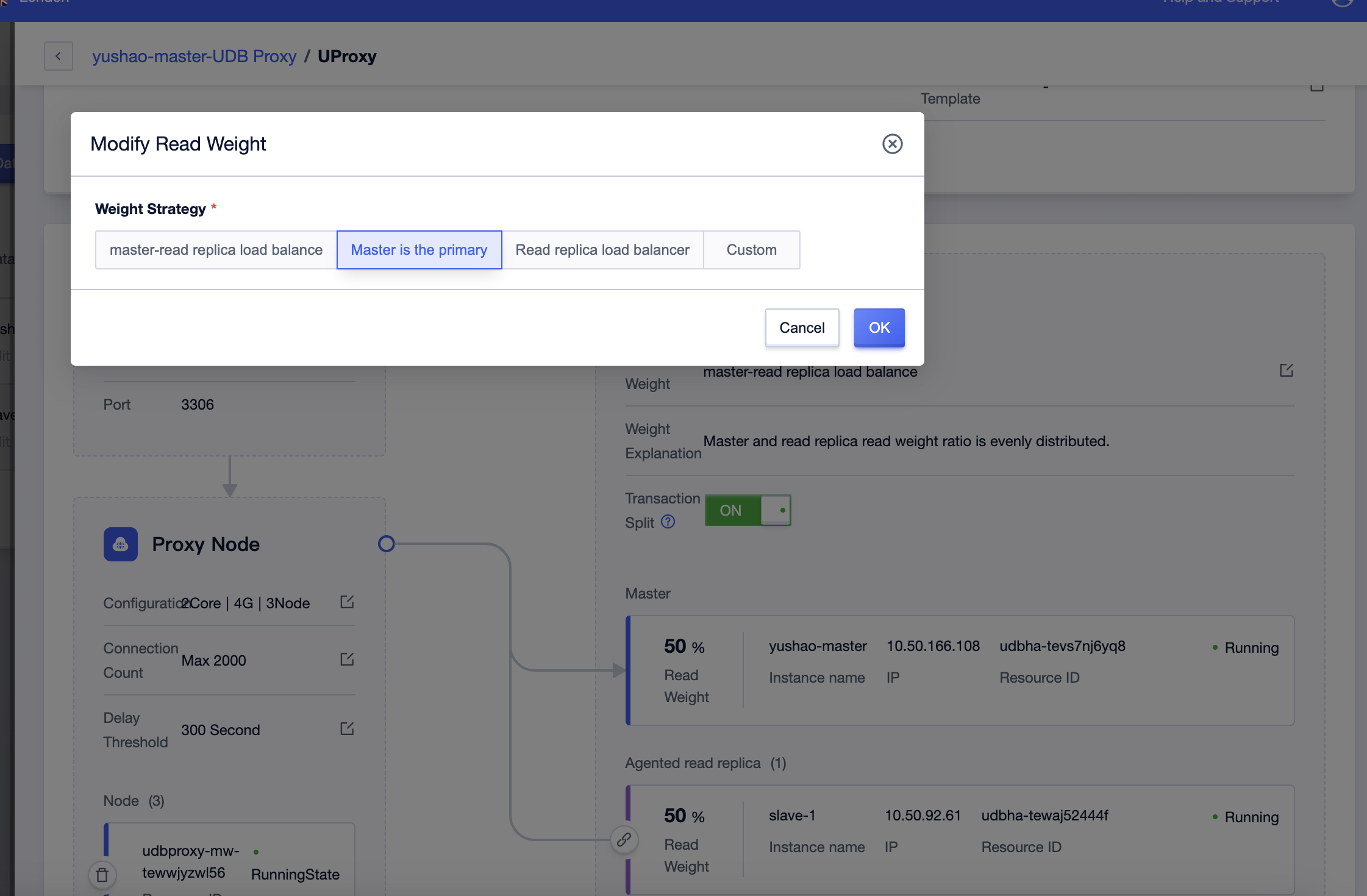
Load Balance on Replicas: It directs all request traffic to the replica databases, and in this mode, the read weight for the master database becomes 0%.
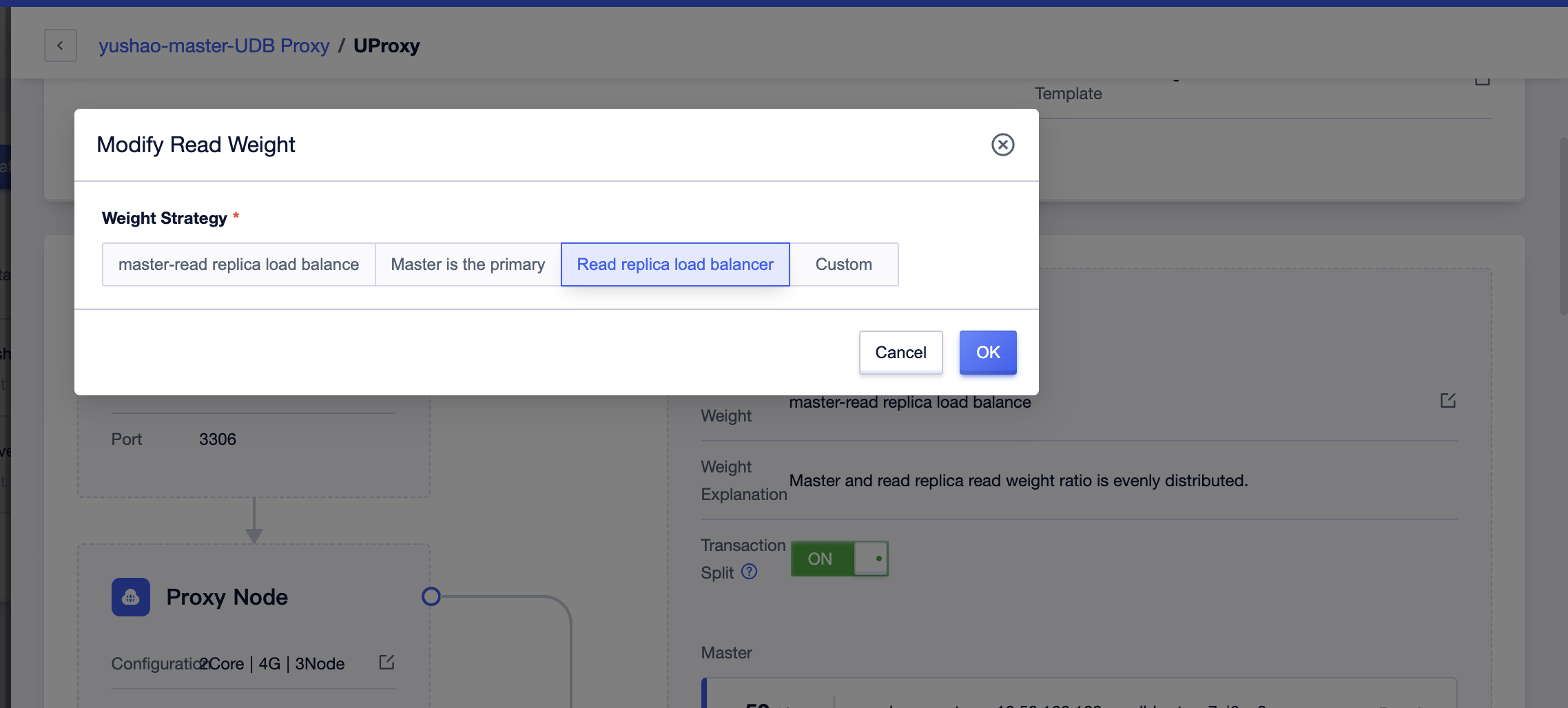
Custom: You can freely set the weight ratio for request traffic between the master and replica databases, but the total weight for all master and replica databases should add up to 100%.