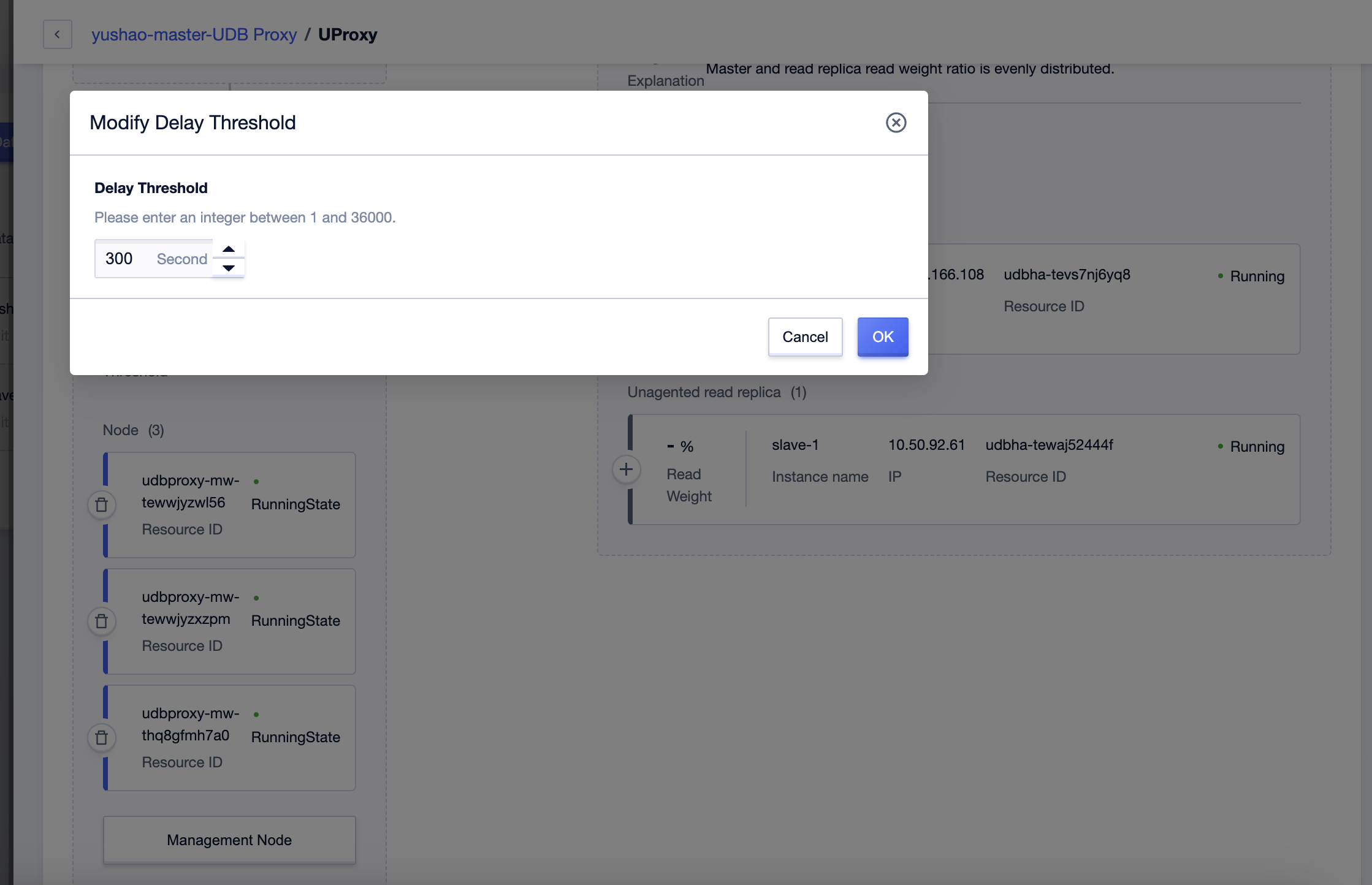Parameter Management
Modify Maximum Connection Limit
Click on 'Details' for the proxy to enter the details page
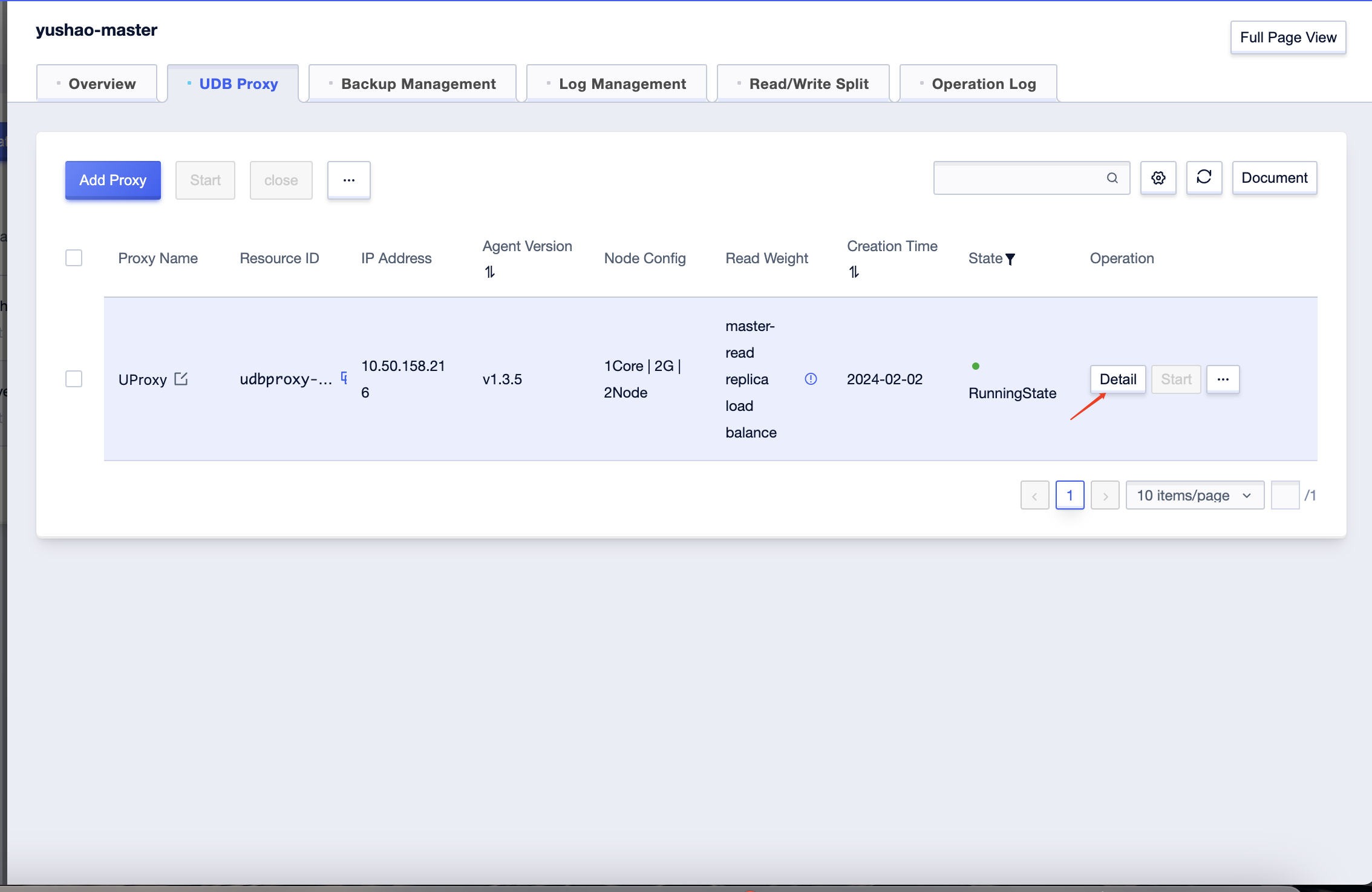
In the Database Proxy details page, in the proxy node card section, there is a connection configuration. Click the 'Edit' button on the right to open the 'Modify Maximum Connection Limit' dialog.
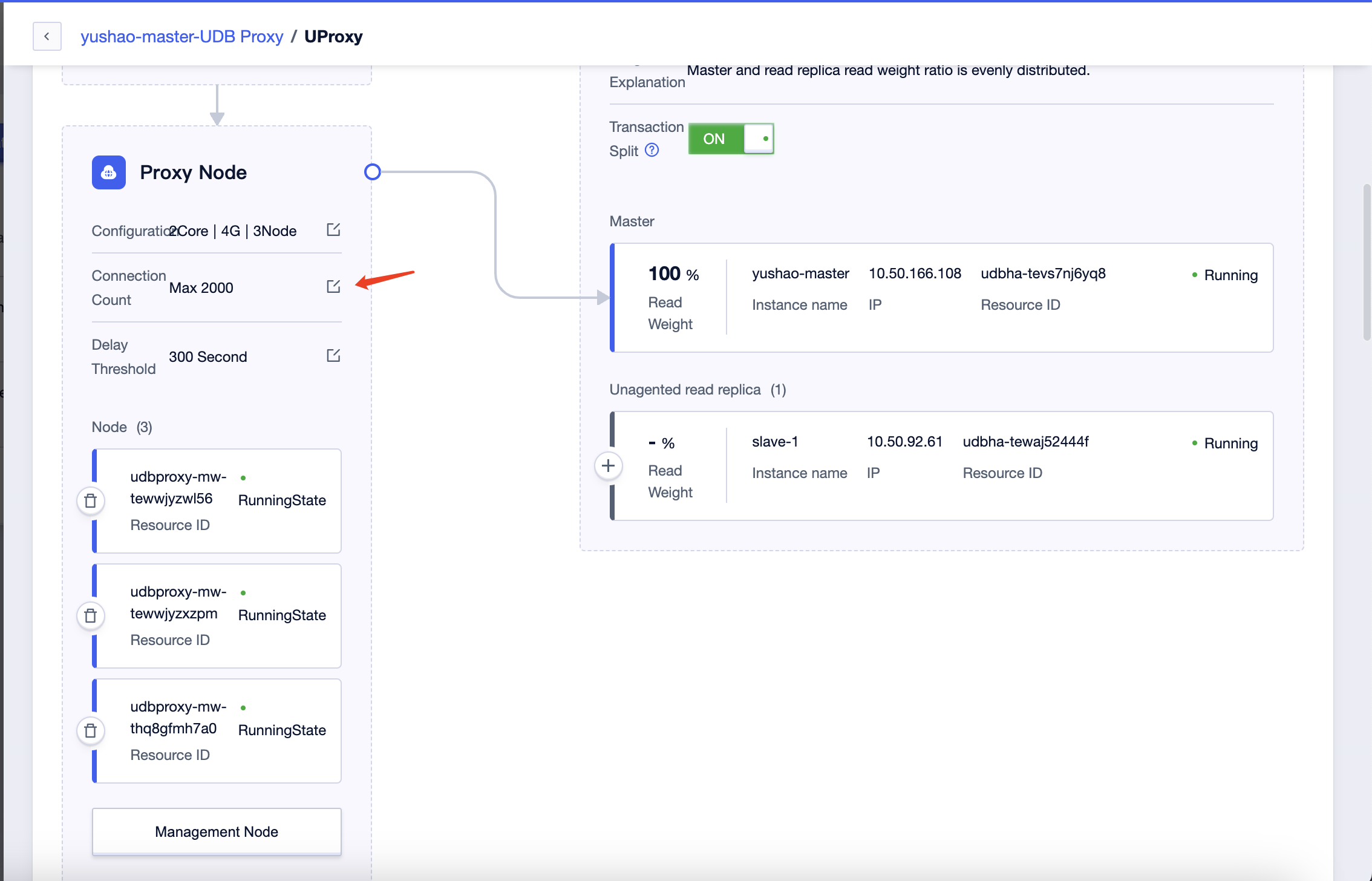 Click 'Confirm' to apply the connection limit modification.
Click 'Confirm' to apply the connection limit modification.
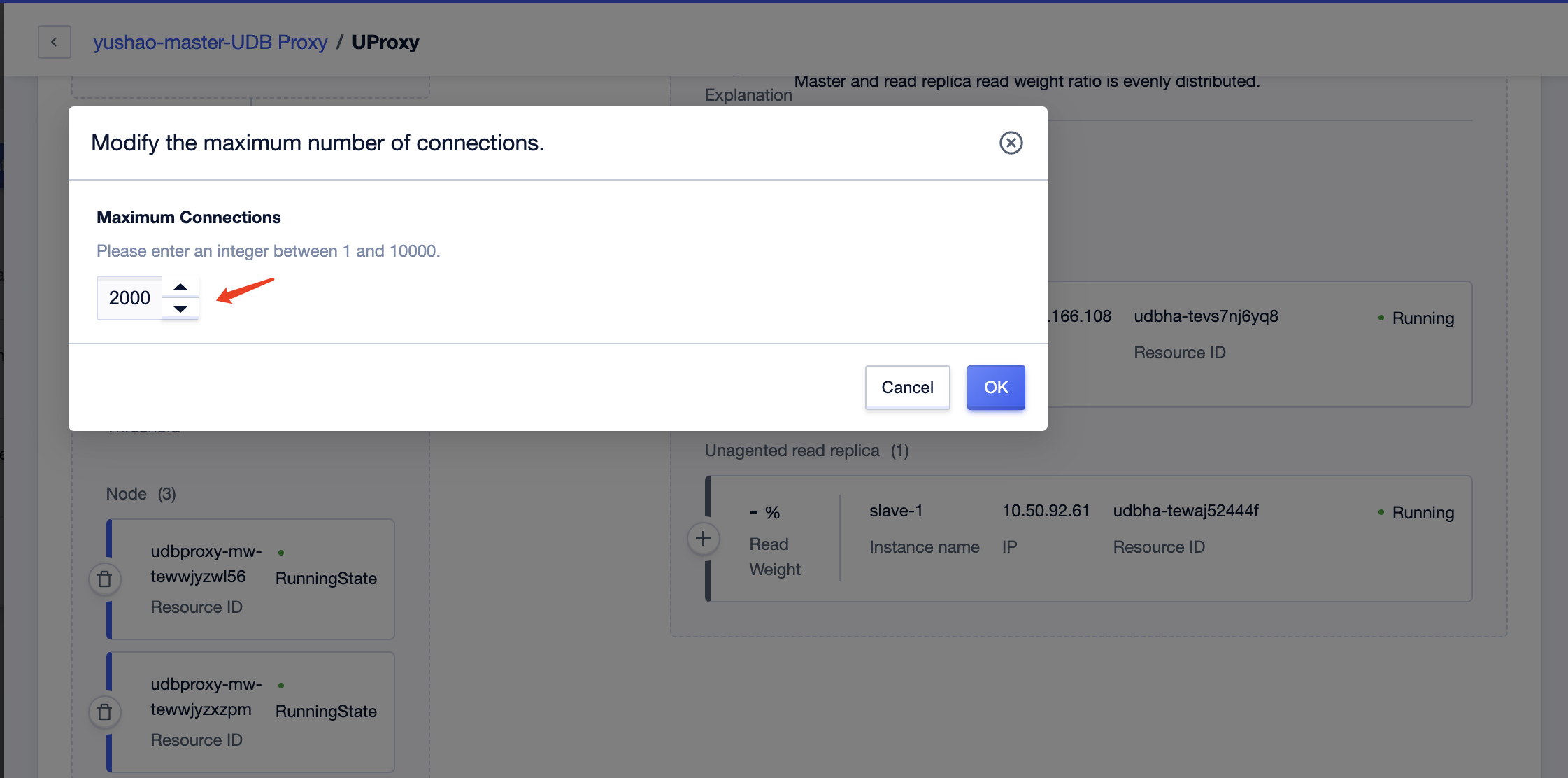
Set Latency Threshold
Same as modifying the connection limit, click the 'Edit' button on the right of the latency threshold to make edits.