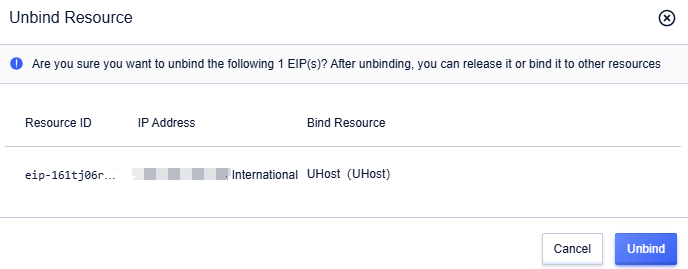Bind/Unbind EIP
Elastic Public Internet IP (EIP) supports binding with resources such as cloud hosts UHost, load balancing ULB, virtual network card UNI, NAT gateway, etc. And it is independent of the resources to which it is bound. This ensures that when a resource needs to be unbound, the EIP address is retained, so it can be bound to other resources.
There are currently three entrances for binding, which are the Elastic Public Internet IP list page, the Elastic Public Internet IP detail page, and the product page that needs binding.
Bind EIP
- Take the Elastic Public Internet IP list page as an example, select the EIP that needs to bind resources, and click Bind in the operation field.
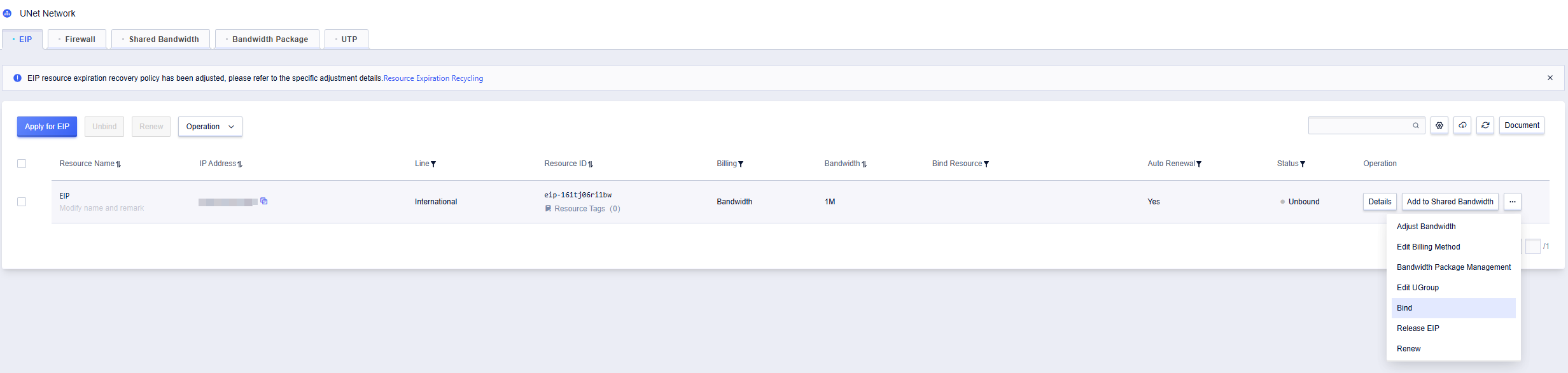
- In the pop-up Bind Resource window, select the resource type and specific resource that EIP needs to bind, click OK to complete the binding with the resource.
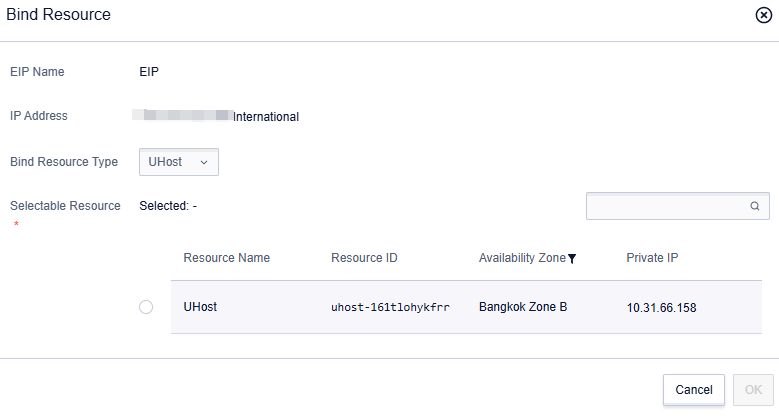
Unbind EIP
- Take the Elastic Public Internet IP list page as an example, select the EIP that needs to unbind resources, and click Unbind in the operation field.
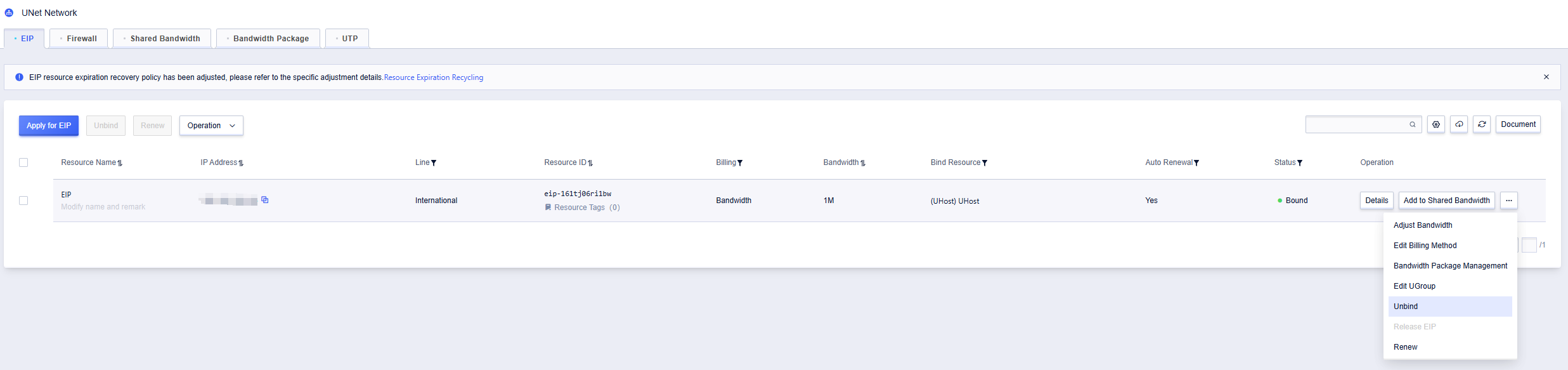
- In the pop-up Unbind Resource dialog box, click Unbind to complete the unbinding with the resource.
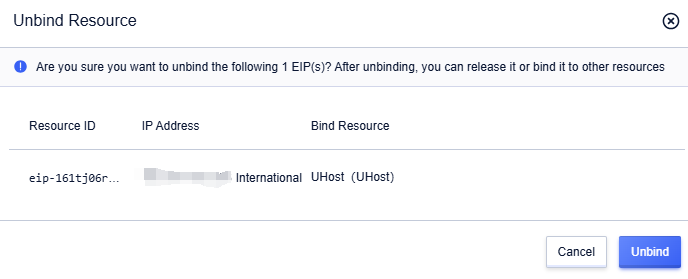
Unbind EIP in Batches
- On the Elastic Public Internet IP list page, you can select multiple EIPs and click Unbind to unbind already bound EIPs in batches.
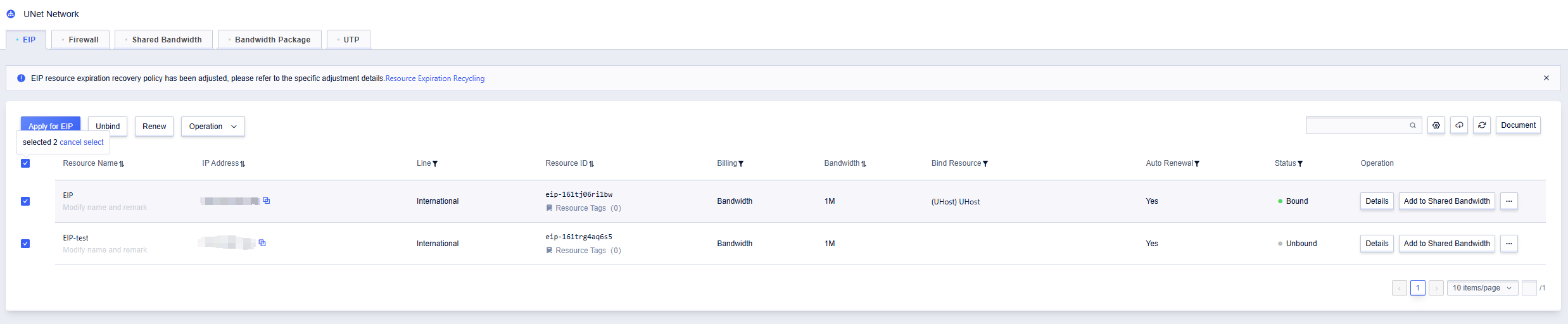
- In the pop-up Unbind Resource dialog box, click Unbind to complete the batch unbinding with the resources.