Adjust Bandwidth
Public Elastic IP (EIP) can adjust bandwidth as needed, and it takes effect in real time. When the business access volume is small, to avoid the increase of network cost due to the overly high bandwidth upper limit, the bandwidth upper limit needs to be reduced; When the business access volume is large, to avoid access delay caused by bandwidth throttling, the bandwidth upper limit needs to be increased.
- In the list of Public Elastic IPs, choose the EIP for which you need to adjust the bandwidth, and click on Adjust Bandwidth in the operating field.
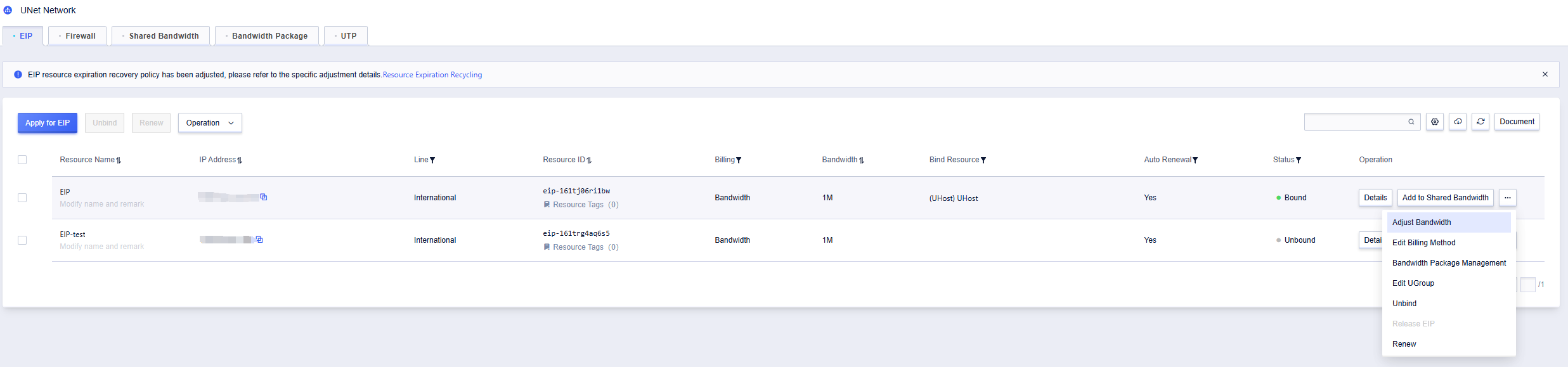
- In the pop-up window of Change Bandwidth, set the target bandwidth value, and click Confirm.
