Multi-Domain Reverse Proxy & Load Distrib
💥 Pain Point Developers running multiple small si...






WordPress 6.7 introduces groundbreaking updates that elevate the platform's usability, performance, and customization capabilities. With 87 core enhancements, over 200 bug fixes, and the integration of eight Gutenberg updates, this release is designed to streamline website building and improve the overall user experience. This article explores the new features, tools, and enhancements WordPress 6.7 brings to the table.
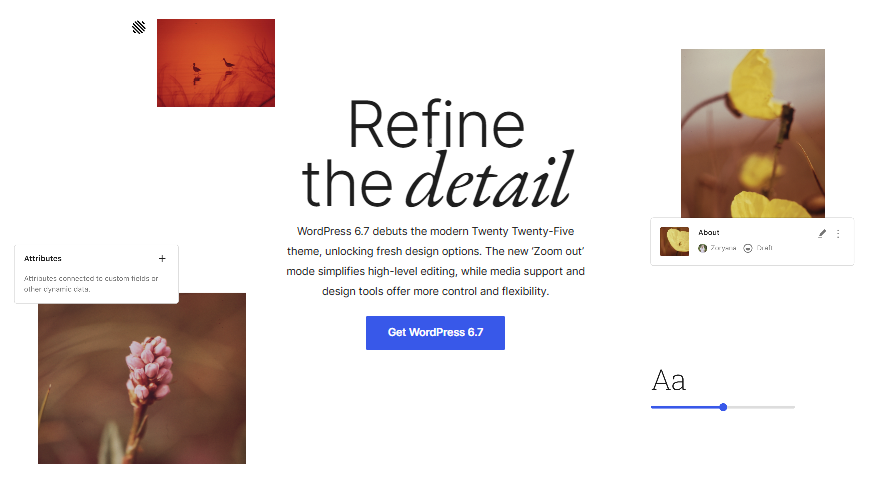
Upgrading to WordPress 6.7 is essential for anyone looking to create faster, more secure, and user-friendly websites. Key reasons to upgrade include:
WordPress 6.7 offers a significant leap forward, catering to beginners and advanced users alike.
The Twenty Twenty-Five theme is a major highlight of WordPress 6.7, tailored for creative sites, blogs, and portfolios. Its features include:
This theme strikes the perfect balance between speed, functionality, and design flexibility, making it a top choice for creators.
The Zoom Out feature is a game-changer for website editing. It allows users to view their entire page layout from a bird’s-eye perspective, simplifying design adjustments. By clicking the Zoom Out icon in the editor's toolbar, users can:
This tool enhances productivity and ensures cohesive layouts, making WordPress 6.7 an attractive choice for designers.
WordPress 6.7 introduces several improvements to media handling:
These updates make managing media-heavy websites easier than ever.
The revamped Site Editor in WordPress 6.7 offers advanced customization tools:
These enhancements make the editor more accessible and user-friendly for all skill levels.
For developers, WordPress 6.7 introduces advanced tools for customization and optimization:
wp_register_block_metadata_collection() function enables faster block type registration, improving plugin performance.These features open up new possibilities for creating dynamic, highly customizable WordPress websites.
WordPress 6.7 focuses on boosting speed and ensuring robust security:
These enhancements make WordPress 6.7 a powerful and reliable platform for modern websites.
While WordPress 6.7 offers exceptional tools for website creation, SurferCloud takes your SEO performance to the next level. This platform provides real-time optimization insights, helping you achieve higher search engine rankings. With its user-friendly interface and advanced algorithms, SurferCloud is the perfect companion for WordPress users aiming for top-tier online visibility.
Q1: What is the Twenty Twenty-Five theme?
A: Twenty Twenty-Five is WordPress's latest default theme, designed for modern websites with an emphasis on readability and customization.
Q2: How does the Zoom Out feature work?
A: The Zoom Out feature provides an overview of your entire page layout, allowing for easy adjustments and cohesive design.
Q3: What are the new developer features in WordPress 6.7?
A: New APIs, including the Preview Options API and Template Registration API, enable advanced customization and streamlined workflows.
Q4: How has WordPress 6.7 improved performance?
A: Enhancements like faster block pattern loading and optimized lazy loading significantly boost page responsiveness.
Q5: Is WordPress 6.7 more secure?
A: Yes, the update includes improved code validation and robust security measures to protect against vulnerabilities.
💥 Pain Point Developers running multiple small si...
Cloud hosting is evolving at a rapid pace, and business...
SSD (Solid State Drive) storage has become an essential...