How to Install GRUB Customizer: A Simple Guid
For Linux enthusiasts and system administrators, GRUB C...






Notice! The promotion has been recently updated, changing from $1 for the first month to $9.9 for 12 months, making it even cheaper.
We've recently noticed that a user (Asamarsal) on Medium shared a guide on how he used SurferCloud's promotional ULightHost lightweight cloud server to run the Grass project. Here’s the post, and we welcome more of you to share your own experiences with SurferCloud! Let's go!
Grass successfully launch and release their token on solana mainnet in oktober 2024. In phase 1 many people that participated from early epoch to bonus epoch got their grass allocation token on grass web.
Solana network just down in a moment because of many airdrop hunter that want to claim and sell their grass token early because they dont want the price go down before selling in 1$.
After many days of phase 1 claim, the price of grass is go higher from 1$ to 2 $. In their ann and twitter, grass aim to take the price of grass go massively higher price. You can check their moonsheet here :
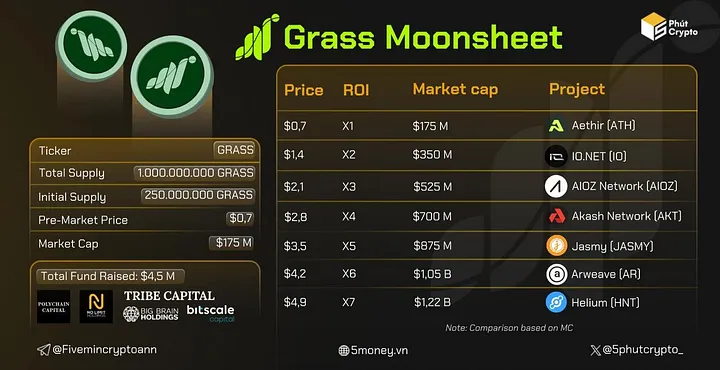
A week after they launch grass token and finish phase 1, grass announce to open mining phase 2.
Many people that want to get bigger allocation of grass airdrop by buying or rent a vps with residential proxy and set the vps to online 24 hours.
Now, i want to tell all of u how to. Heres how :
Check out on https://www.surfercloud.com/promos/ulighthost, the vps that selling in here, u can just buy it for 1$, the limit of their offer is 1 offer that you can buy for max 3 month. After that you get the normal price. So, you can make another account or just extend with normal price. You can buy and make many vps that you want if you want a bigger allocation.
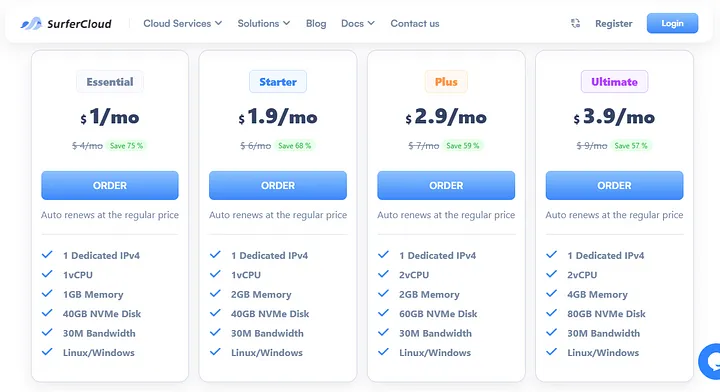
2. If you have residential proxy, you can use that. But if u dont have, you can buy a residential proxy for 1$/Gb in proxyscape. You can buy in many proxy provider website, but i give you cheap recommendation. 1 Gb is enough for a month or two month, you can check in their panel how many resource that you just use. Heres the link of promo sale :
https://proxyscrape.com/purchase?type=new_residential&bandwidth=1&price_version=p1
3. Check the github for installation and requirements here : https://github.com/ylasgamers/getgrass/
4. Now, your grass is mining 24 hours without always open your pc or phone.
Not just that, i will breakdown more how to setup your vps until run your grass node, first you can login to the vps.
If you choose to use surfercloud, you can see in the panel down below :
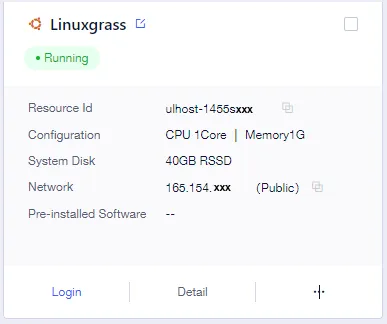
You can choose to open vps in the panel, or use apps like mobaxterm or termius. If u choose to open in web panel, you can just click login button and input your password. But, if you choose to open in mobaxterm, click open on mobaxterm that you just download. Then click session > SSH > input your public ip that you just copy from panel to Remote host* > click checkbox > Fill ubuntu if you use surfercloud or host if you use alibaba cloud > then click OK
After that you can fill your password, and directly will appear like the image down below :
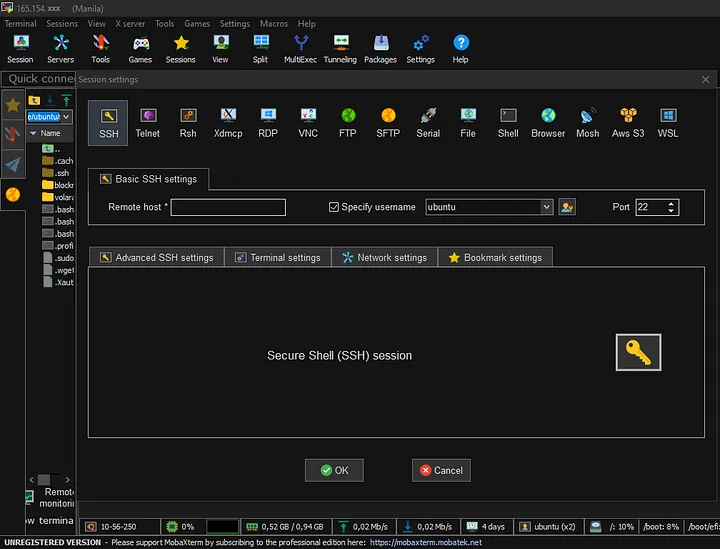
After you click ok, now you see cli on vps like this down below, you can try to input command.
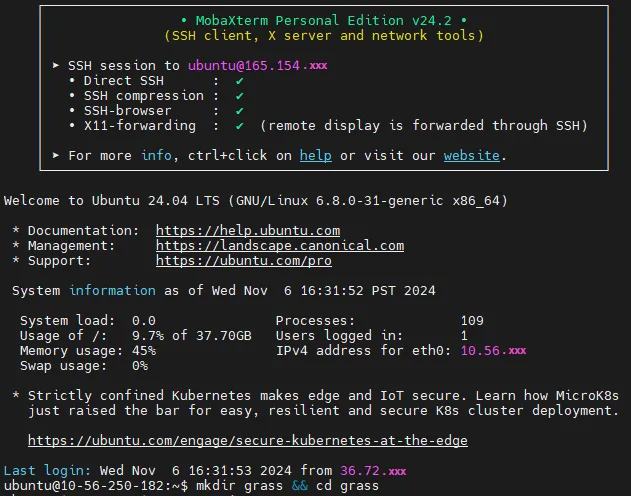
3. Command for running grass on vps :
mkdir grass && cd grassscreen -S grassIf u dont have screen just install first, but screen is installed in default
- Install Python 3.10
apt update && sudo apt upgrade -y
apt install software-properties-common -y
add-apt-repository ppa:deadsnakes/ppa
apt install python3.10
apt install python3-pip
- Install Requirements
pip install requests
pip install asyncio
pip install loguru
pip install websockets_proxy
pip install fake_useragent
pip uninstall websockets
pip install websockets==12.0git clone https://github.com/ylasgamers/getgrass.gitcd getgrassnano local_proxies.txt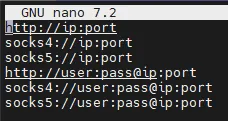
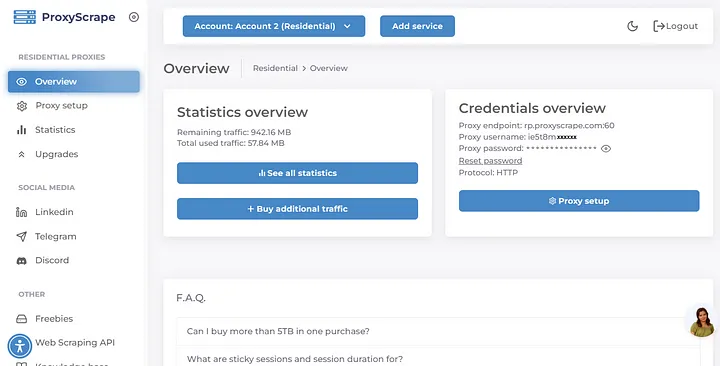
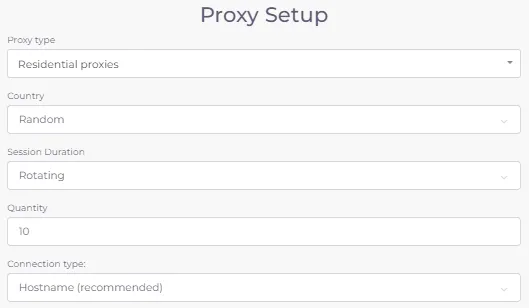

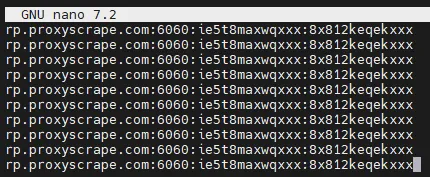
python localgrassdesktop.py
or
python3 localgrassdesktop.pyand then you need to fill the userid of your grass
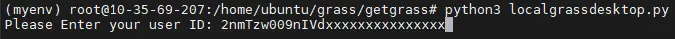
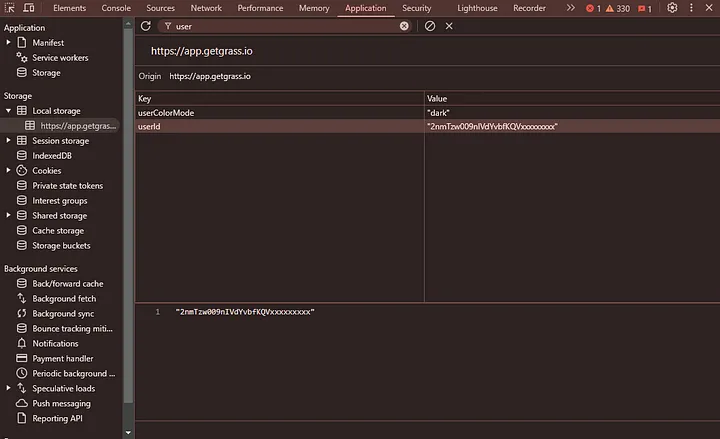

Thanks for coming and read my article
Source : https://github.com/ylasgamers/getgrass
Original link: https://medium.com/@asamarsal/how-to-mining-grass-with-vps-just-1-month-148fe0617149.
About Grass:
What is Grass? Grass is a decentralized network that allows users to earn rewards by sharing their unused internet bandwidth. By contributing bandwidth, users support the collection of public web data, which is utilized to train artificial intelligence models.
To participate in Grass, users can install the Grass desktop application, which runs in the background and shares idle bandwidth with the network. This setup enables users to earn rewards passively without significant effort.
For those interested in running Grass on a Virtual Private Server (VPS), there are community-driven resources available. For instance, an unofficial GitHub repository provides guidance on setting up Grass on a VPS, aiming to create a more efficient Grass environment.
Additionally, a Medium article offers a step-by-step tutorial on mining Grass using a VPS, including recommendations for affordable VPS services and proxy configurations.
It's important to note that while these community resources can be helpful, they are unofficial. Users should exercise caution and ensure they are comfortable with the technical aspects and potential risks involved in setting up Grass on a VPS.
For Linux enthusiasts and system administrators, GRUB C...
The grep command is a powerful and widely used tool in ...
Apache Maven is a popular build automation tool that si...