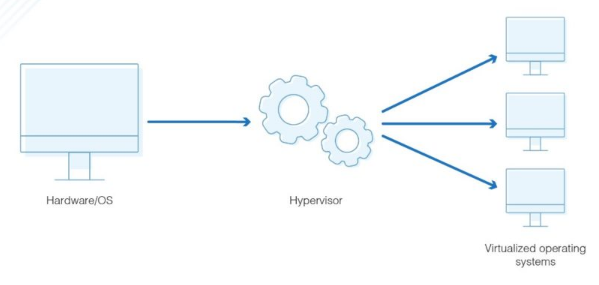Hypervisors have become essential components in modern IT infrastructure, playing a vital role in enabling virtualization by allowing multiple virtual machines (VMs) to operate on a single physical machine. By managing and allocating hardware resources efficiently, hypervisors ensure the isolation, security, and optimal performance of VMs. In this article, we will dive deep into the two main types of hypervisors, their architecture, benefits, use cases, and the important role they play in virtualization across different environments, including cloud computing and enterprise data centers.
What is a Hypervisor?
A hypervisor, also known as a Virtual Machine Monitor (VMM), is a crucial technology that sits between a physical host system's hardware and the virtual machines (VMs) running on it. It acts as a manager, overseeing the creation and execution of multiple VMs on the same host. Hypervisors allow the physical hardware’s resources, such as CPU, memory, and storage, to be shared among multiple virtual machines, each running its own operating system and applications.
This abstraction provides several benefits:
- Isolation: Each VM is isolated from others, meaning the actions within one VM do not affect others.
- Resource Allocation: The hypervisor dynamically allocates resources like CPU cycles, memory, and storage to each VM, ensuring efficient utilization.
- Security: Hypervisors help secure the host system by providing a controlled environment for each VM, reducing the risk of conflicts or breaches.
Types of Hypervisors
There are two primary types of hypervisors, each serving distinct purposes based on the use case and environment.
Type 1 Hypervisor (Bare-Metal Hypervisor)
A Type 1 hypervisor operates directly on the physical hardware of the host machine, bypassing any need for a host operating system. This direct interaction with hardware allows for high performance and low overhead. Type 1 hypervisors are typically used in enterprise environments, cloud computing platforms, and large data centers, where performance and scalability are crucial.
Advantages of Type 1 Hypervisors:
- Enhanced Performance: By running directly on hardware, Type 1 hypervisors minimize latency, offering superior performance.
- Improved Security: These hypervisors eliminate the need for a general-purpose operating system, reducing the attack surface and improving system security.
- Scalability: Type 1 hypervisors are ideal for large-scale environments such as cloud platforms, where many VMs need to be managed efficiently.
- Resource Efficiency: Since the hypervisor operates at the hardware level, it can allocate resources more effectively, providing better control and management.
Examples of Type 1 hypervisors: VMware ESXi, Microsoft Hyper-V, Xen.
Type 2 Hypervisor (Hosted Hypervisor)
Type 2 hypervisors run on top of an existing operating system (host OS). The host OS manages hardware resources, while the hypervisor uses these resources to create and manage virtual machines. Type 2 hypervisors are commonly used for desktop virtualization, software testing, and personal projects, where performance is less critical.
Advantages of Type 2 Hypervisors:
- User-Friendly Setup: Type 2 hypervisors are typically easy to install and manage, as they function like standard applications on the host OS.
- Cross-Platform Compatibility: Since they run on an existing OS, Type 2 hypervisors can support a variety of hardware configurations without requiring specific hardware setups.
- Ideal for Development and Testing: They provide an efficient way to test different OSes and software configurations without needing additional physical hardware.
- Cost-Effective for Personal Use: These hypervisors are generally free or low-cost, making them a good choice for small-scale or non-enterprise use.
Examples of Type 2 hypervisors: VMware Workstation, Oracle VM VirtualBox, Parallels Desktop.
Disadvantages of Type 2 Hypervisors:
- Reduced Performance: The additional layer of the host OS introduces overhead, which can degrade performance compared to Type 1 hypervisors.
- Security Risks: Since the host OS is in play, any security vulnerabilities in the host OS could impact the VMs.
- Limited Scalability: Type 2 hypervisors are not designed for large-scale environments and are more suited for individual or small-scale usage.
Hypervisor Architecture and Functionality
The architecture of a hypervisor involves a layer that abstracts the hardware resources of the host system. In the case of a Type 1 hypervisor, this layer directly interacts with the physical hardware, while in a Type 2 hypervisor, the host OS mediates between the hardware and the hypervisor.
Core Functions of a Hypervisor:
- Resource Allocation: The hypervisor is responsible for distributing CPU time, memory, and storage to the VMs based on their needs.
- VM Isolation: It ensures that each VM operates independently, preventing one VM's issues from affecting others.
- Virtual Network Management: Hypervisors manage the virtual networking layer, allowing VMs to communicate with each other and the outside world securely.
- Live Migration: Many advanced hypervisors support live migration, allowing VMs to move from one physical host to another without downtime.
Why Hypervisors are Vital for Cloud Computing
Hypervisors play a critical role in cloud computing environments. They allow cloud providers to create virtual machines that can be allocated to different customers, ensuring that each customer’s data and applications remain secure and isolated. In cloud platforms like Amazon EC2, Google Cloud, and Microsoft Azure, hypervisors enable the flexible allocation of resources such as CPU, memory, and storage, helping to scale the infrastructure as needed.
By utilizing hypervisors, cloud providers can:
- Maximize Resource Utilization: Cloud resources are allocated dynamically based on customer demand, optimizing the physical hardware.
- Ensure Multi-Tenant Isolation: Hypervisors keep each customer’s VM isolated from others, preventing data leaks and security breaches.
- Offer Scalability and Flexibility: Cloud resources can be scaled up or down based on customer needs, and VMs can be migrated to different servers without disruption.
Use Cases of Hypervisors
Hypervisors are used in a variety of scenarios across different sectors:
- Cloud Hosting: Hypervisors create secure, isolated virtual environments for cloud users, offering flexible and cost-effective hosting solutions.
- Server Virtualization: By consolidating multiple physical servers into virtual machines, hypervisors reduce hardware requirements and improve operational efficiency.
- Desktop Virtualization: Type 2 hypervisors are widely used for desktop virtualization, enabling users to run multiple operating systems on a single device.
- Software Development and Testing: Developers use hypervisors to test different operating systems, software configurations, and applications in isolated virtual environments.
Choosing the Right Hypervisor
The selection of the right hypervisor depends on several factors, including:
- Performance Needs: Type 1 hypervisors are better suited for enterprise environments where high performance and scalability are crucial.
- Ease of Use: Type 2 hypervisors are more user-friendly and are ideal for personal or small-scale projects.
- Resource Requirements: Type 1 hypervisors excel in environments with high resource demands, while Type 2 hypervisors are suitable for testing or development environments with lower resource consumption.
Conclusion
Hypervisors are a foundational technology in virtualization, providing efficient resource management, security, and scalability. They enable the creation of isolated environments that allow multiple operating systems and applications to run simultaneously on a single physical machine. Whether for enterprise data centers, cloud platforms, or personal use, understanding the different types of hypervisors and their applications is essential for optimizing IT infrastructure.
For businesses seeking secure, scalable, and cost-effective hosting solutions, SurferCloud offers hypervisor-powered cloud environments that cater to the dynamic needs of modern businesses.
FAQs About Hypervisors
What is a hypervisor?
- A hypervisor is a layer of software, firmware, or hardware that enables virtualization by managing virtual machines on a host system, allocating and isolating resources to each VM.
What are the two types of hypervisors?
- Type 1 hypervisors run directly on the physical hardware, while Type 2 hypervisors run on top of an existing operating system.
Why are hypervisors essential for cloud computing?
- Hypervisors allow cloud providers to efficiently allocate resources, ensure security and isolation between customers, and scale infrastructure dynamically to meet demand.
Which hypervisor is best for personal use?
- Type 2 hypervisors, like VMware Workstation or Oracle VirtualBox, are great for personal use because they are easy to install and use, and support a range of hardware configurations.