SurferCloud UHost: 2C2G Elastic Compute Serve
Need a powerful cloud server that won't strain your bud...






Introduction:
In ASP.NET, the System.Web.Mail namespace provides a straightforward way to send emails directly from your web application. This guide walks you through the process of composing and sending emails using this class, including setting up SMTP authentication and adding attachments.
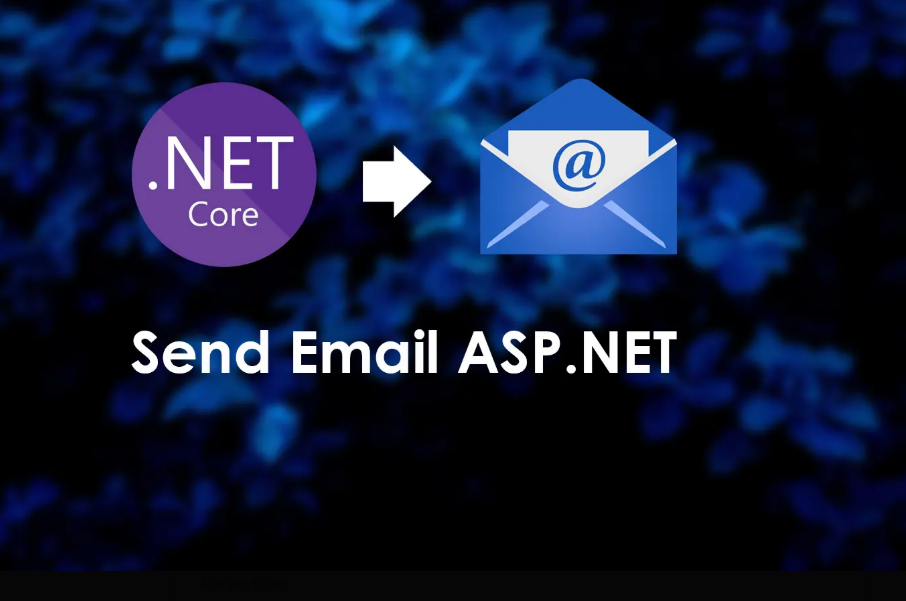
Implementing Email Functionality with System.Web.Mail:
To send an email using System.Web.Mail, follow these steps:
<%@ Import Namespace="System.Web.Mail" %>MailMessage msgMail = new MailMessage(); msgMail.To = "recipient@example.com"; msgMail.From = "sender@example.com"; msgMail.Subject = "Subject of the email"; msgMail.BodyFormat = MailFormat.Text; // or MailFormat.Html msgMail.Body = "This is the body of the email.";msgMail.Attachments.Add(new MailAttachment("C:\\path\\to\\file.txt"));msgMail.Fields.Add("http://schemas.microsoft.com/cdo/configuration/smtpauthenticate", "1"); msgMail.Fields.Add("http://schemas.microsoft.com/cdo/configuration/sendusername", "your_username"); msgMail.Fields.Add("http://schemas.microsoft.com/cdo/configuration/sendpassword", "your_password");SmtpMail.Send(msgMail);Frequently Asked Questions (FAQ):
Q1: Is System.Web.Mail still recommended for sending emails in ASP.NET?
A1: While System.Web.Mail is functional, it's considered obsolete in favor of System.Net.Mail, which offers more features and better security. For new projects, it's advisable to use System.Net.Mail.
Q2: Can I send HTML-formatted emails using System.Web.Mail?
A2: Yes, by setting msgMail.BodyFormat = MailFormat.Html;, you can send emails with HTML content.
Q3: How do I add multiple recipients?
A3: You can separate multiple email addresses with commas in the To field:
msgMail.To = "recipient1@example.com, recipient2@example.com";
Q4: What should I do if I encounter authentication errors?
A4: Ensure that your SMTP server requires authentication and that the provided username and password are correct. Also, verify that the SMTP server settings are properly configured.
SEO Keywords:
By following this guide, you can implement email-sending functionality in your ASP.NET applications using the System.Web.Mail class. However, for enhanced features and security, consider transitioning to System.Net.Mail in future developments.
Need a powerful cloud server that won't strain your bud...
Singapore’s status as Asia’s cloud hub continues to...
SurferCloud’s Manila Data Center offers a t...