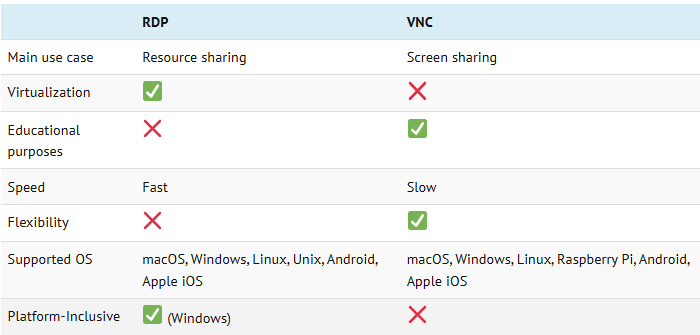In today’s interconnected digital landscape, remote desktop tools have become indispensable for managing systems, providing technical support, and enabling seamless collaboration. Two prominent technologies in this domain—Remote Desktop Protocol (RDP) and Virtual Network Computing (VNC)—offer distinct approaches to remote access. This analysis explores their functionalities, technical frameworks, and ideal use cases to help users make informed decisions.
Core Architectures and Protocol Design
1. Protocol Foundations
- RDP: Developed by Microsoft, RDP is a proprietary protocol optimized for Windows environments. It employs a client-server model and leverages TCP/IP for encrypted communication. Instead of transmitting raw screen images, RDP sends graphical primitives (e.g., buttons, fonts) and system-level instructions, reducing bandwidth usage and improving responsiveness .
- VNC: As an open-source, platform-agnostic solution, VNC relies on the Remote Framebuffer (RFB) protocol. It operates by capturing and transmitting pixel-level screen data between devices, enabling cross-platform compatibility at the cost of higher network overhead .
2. Performance and Efficiency
- Speed and Resource Utilization: RDP excels in low-latency scenarios due to its lightweight command-based transmission. For example, rendering a gray button on a remote screen requires only positional and color metadata rather than full image data. This makes it ideal for virtualization and high-traffic environments .
- VNC’s Trade-offs: While VNC’s pixel-streaming approach ensures universal compatibility, it demands more bandwidth and processing power. This can result in slower performance on congested networks, though it remains effective for static or low-motion tasks .
Security and Authentication Mechanisms
- RDP’s Built-in Protections: Microsoft integrates advanced security features into RDP, including Network Level Authentication (NLA), TLS/SSL encryption, and granular access controls. These layers mitigate risks like credential theft and man-in-the-middle attacks .
- VNC’s Flexibility and Risks: VNC’s security largely depends on third-party implementations. While SSH tunneling can encrypt connections, default configurations often lack robust authentication, making proper hardening essential for sensitive deployments .
Platform Compatibility and Use Cases
- Windows-Centric vs. Cross-Platform:
- RDP is deeply integrated with Windows ecosystems, offering native support in Pro/Enterprise editions and Server OS. Third-party clients (e.g., Parallels RAS) extend access to macOS, Linux, and mobile devices, though non-Windows server implementations may lack optimization .
- VNC shines in heterogeneous environments. Solutions like RealVNC and TightVNC enable screen sharing between Windows, Linux, macOS, and embedded systems, making it ideal for mixed-OS teams or IoT device management .
- Collaboration vs. Isolation:
- VNC supports concurrent screen viewing, allowing multiple users to observe or interact with a single session—a valuable feature for training or collaborative troubleshooting.
- RDP creates isolated desktop sessions, prioritizing individual user privacy and resource allocation. This design suits multi-user server environments where session separation is critical .
Deployment Considerations
- Enterprise Virtualization: RDP’s efficiency in transmitting compressed data makes it the go-to choice for virtual desktop infrastructure (VDI) and cloud-hosted applications. Features like hardware acceleration and audio redirection enhance user experience in resource-intensive workflows .
- Legacy Systems and Custom Hardware: VNC’s minimal OS dependencies allow it to operate on older systems or specialized equipment (e.g., medical devices, industrial controllers) where protocol flexibility outweighs performance demands .
Limitations and Workarounds
- RDP’s Complexity: Configuring RDP gateways and maintaining CAL (Client Access License) compliance can be cumbersome for small teams. Third-party tools like Remote Desktop Manager simplify credential management and multi-session handling .
- VNC’s Scalability Issues: Large-scale VNC deployments may require additional tools (e.g., SSH jump servers) to secure connections and manage latency. Optimizing color depth and disabling unused features can mitigate performance bottlenecks .
Future Trends and Hybrid Solutions
Emerging tools like Parallels Remote Application Server bridge gaps between these protocols by offering unified access to RDP, VNC, and cloud workloads. Features such as drag-and-drop file transfer, multi-monitor support, and biometric authentication (e.g., Touch ID) demonstrate the industry’s shift toward adaptable, user-centric remote access .
Key Takeaways
- Choose RDP for Windows-centric environments prioritizing speed, security, and virtualization.
- Opt for VNC when cross-platform compatibility, screen sharing, or legacy system support are paramount.
- Hybrid tools increasingly combine the strengths of both protocols, offering tailored solutions for diverse IT needs.