Top 10 Free Alternatives to Soap2Day in 2025:
The shutdown of Soap2Day has left fans searching for sa...






Great news for AI developers and enthusiasts! OpenRouter has officially announced free access to the Deepseek V3 API, expanding the model's reach and usability. The update was shared on OpenRouter's official Twitter account, signifying a major step toward democratizing AI access.
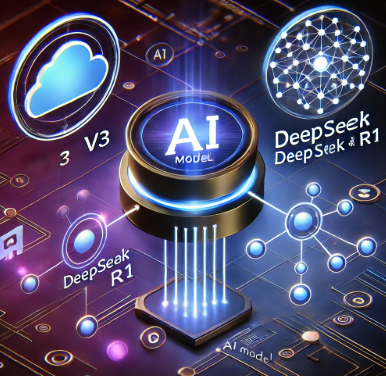
OpenRouter now supports Deepseek V3 API calls, allowing users to integrate the model into their applications effortlessly. Follow these steps to get started.
Before you begin, ensure you have:
Sign up for an OpenRouter account and generate an API key in the dashboard.
If you're using Python, install the requests library:
pip install requests
Here's a sample Python script to call the Deepseek V3 API:
import requests
import json
api_key = "your_openrouter_api_key"
url = "https://openrouter.ai/api/v1/chat/completions"
headers = {
"Authorization": f"Bearer {api_key}",
"Content-Type": "application/json",
"HTTP-Referer": "<YOUR_SITE_URL>",
"X-Title": "<YOUR_SITE_NAME>",
}
payload = {
"model": "deepseek/deepseek-chat-v3-0324:free",
"messages": [
{"role": "system", "content": "You are a helpful assistant."},
{"role": "user", "content": "Explain quantum computing in simple terms."}
],
"temperature": 0.7,
"max_tokens": 1000
}
response = requests.post(url, headers=headers, data=json.dumps(payload))
print(json.dumps(response.json(), indent=4))
The API response will be structured as follows:
{
"id": "gen-xxxx",
"object": "chat.completion",
"created": 1234567890,
"model": "deepseek/deepseek-chat-v3-0324:free",
"choices": [
{
"message": {
"role": "assistant",
"content": "Quantum computing is like..."
},
"index": 0,
"finish_reason": "stop"
}
],
"usage": {
"prompt_tokens": 25,
"completion_tokens": 150,
"total_tokens": 175
}
}
To extract the AI-generated text:
assistant_response = response.json()["choices"][0]["message"]["content"]
print(assistant_response)
For Node.js users:
const fetch = require('node-fetch');
const apiKey = 'your_openrouter_api_key';
const url = 'https://openrouter.ai/api/v1/chat/completions';
const payload = {
model: 'deepseek/deepseek-chat-v3-0324:free',
messages: [
{role: 'system', content: 'You are a helpful assistant.'},
{role: 'user', content: 'Explain quantum computing in simple terms.'}
],
temperature: 0.7,
max_tokens: 1000
};
async function callDeepseekV3() {
const response = await fetch(url, {
method: 'POST',
headers: {
'Authorization': `Bearer ${apiKey}`,
'Content-Type': 'application/json',
"HTTP-Referer": "<YOUR_SITE_URL>",
"X-Title": "<YOUR_SITE_NAME>",
},
body: JSON.stringify(payload)
});
const data = await response.json();
console.log(data.choices[0].message.content);
}
callDeepseekV3();
1. Is the OpenRouter Deepseek V3 API really free?
Yes, OpenRouter currently provides free access to the Deepseek V3 API, although there may be rate limits. If you need higher usage, check OpenRouter’s official documentation for pricing details.
2. Do I need my own server to use this API?
No, OpenRouter provides cloud-based API access, so no additional setup is required. Just make an HTTP request to start using it.
3. What AI tasks is Deepseek V3 best suited for?
Deepseek V3 excels at NLP tasks such as text generation, code generation, Q&A, and chatbot development.
4. Is the API suitable for commercial use?
Refer to OpenRouter’s official terms of service to determine its commercial usage policies. Free-tier usage might have limitations, and commercial projects may require a paid plan.
For developers seeking full-fledged Deepseek AI model access with enterprise-grade deployment capabilities, SurferCloud's UModelVerse offers comprehensive solutions.
Start leveraging the power of SurferCloud DeepSeek API today! ?
For more details, visit: SurferCloud UModelVerse
The shutdown of Soap2Day has left fans searching for sa...
In 2025, video content dominates the internet more than...

Did you know that over half of small businesses faced d...