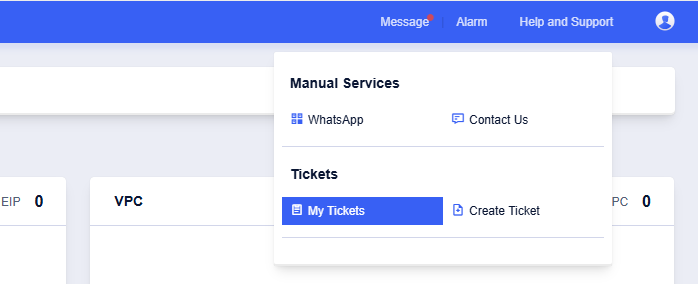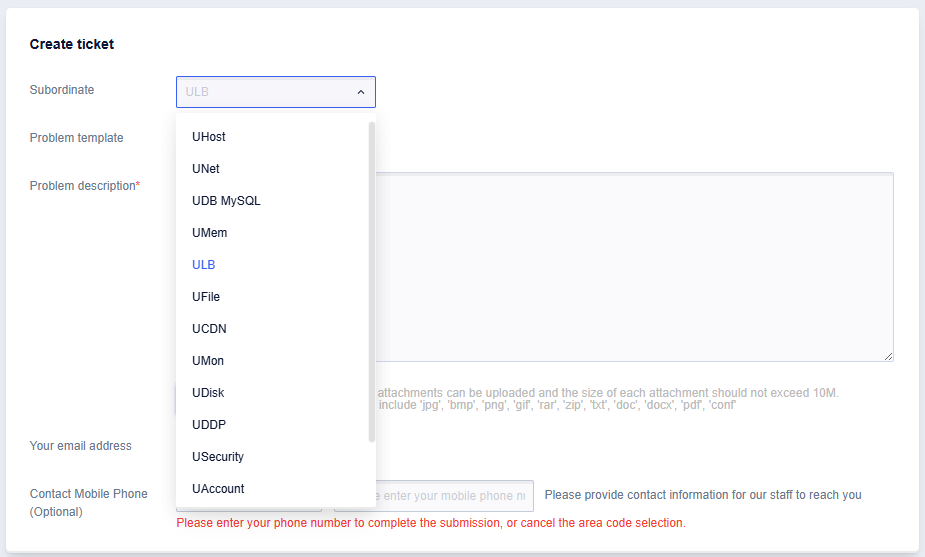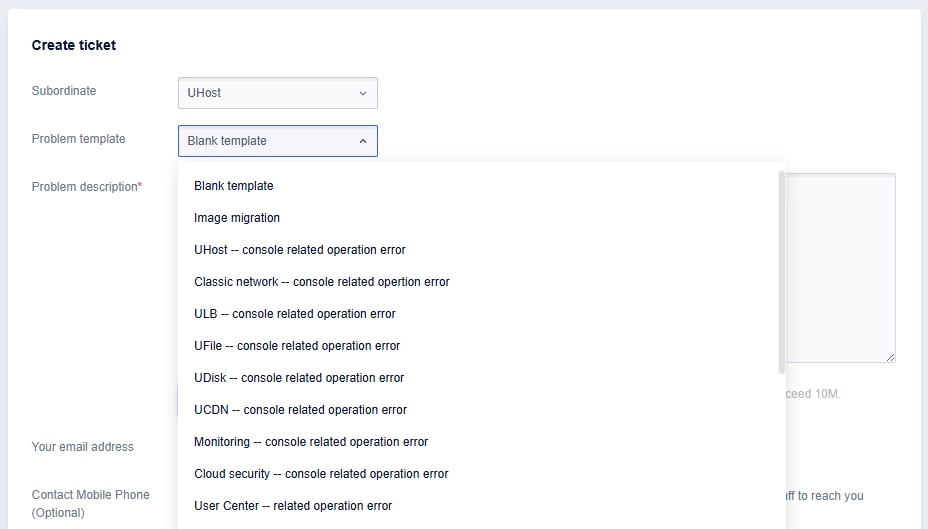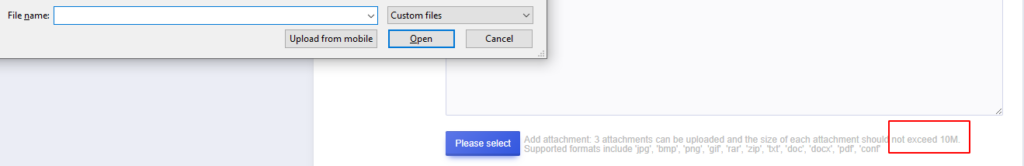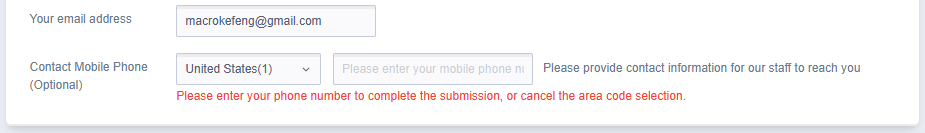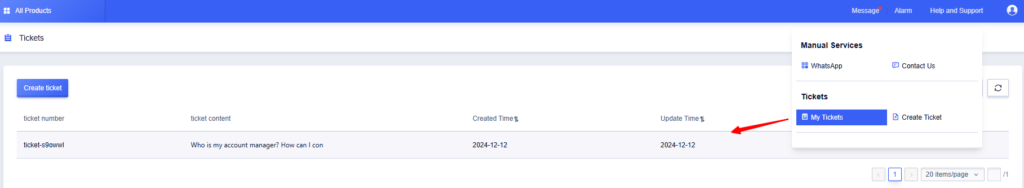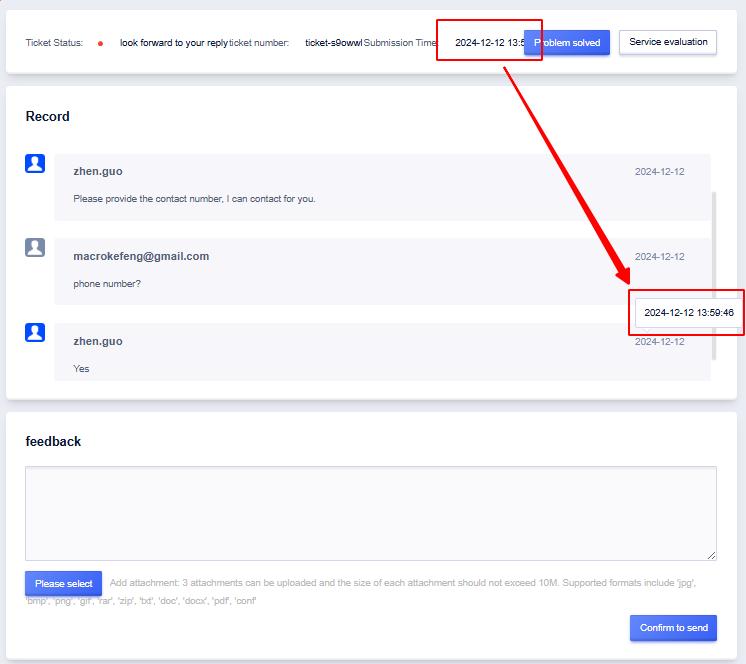SurferCloud provides a powerful ticketing system to efficiently address technical issues and other post-purchase concerns. Below is a detailed guide, enhanced with interface screenshots, to help you navigate and use this system effectively.
Step 1: Log in to the SurferCloud Control Panel
- Visit the SurferCloud Console.
- Enter your account credentials to log in.
Step 2: Access the Ticketing System
- Once logged in, locate the "Help and Support" button in the upper-right corner.
- Click it to open the support menu.
- Select "Create Ticket" to start a new support request.
Step 3: Fill Out the Ticket Submission Form
The ticket submission form contains several key fields:
Subordinate
- Use the dropdown menu to select the product or service related to your issue, such as:
- UHost
- UNet
- UDB MySQL
- UMeme
- ULB
- See the screenshot for more options.
Problem Template
- Choose a predefined template that matches your issue, or select "Blank Template" if none apply.
- Common templates include:
- Image Migration
- Console-Related Operation Error (e.g., for UHost, ULB, UFile)
- Monitoring or Cloud Security Issues
Problem Description
- Provide a detailed description of your issue in the text box. Clearly explain the problem, steps to replicate it, and any error messages encountered.
- You may also upload attachments such as screenshots or documents for additional context. Each attachment must not exceed 10MB.
Contact Information
- Enter your email address.
- Optionally, provide your mobile phone number. Be sure to select the correct country/region code from the dropdown list.
Step 4: Submit the Ticket
- Once all required fields are completed, click the "Create" button at the bottom of the form to submit your ticket.
- Your ticket will be forwarded to the support team for review.
Step 5: Monitor and Respond to Your Ticket
- After submission, track the status of your ticket in the "My Tickets" section.
- Communicate directly with support staff by replying to their updates within the ticket.
- If additional information is required, you can edit the ticket or upload further attachments.
Key Features of SurferCloud's Ticketing System
- Real-Time Responses: Our support team operates 24/7 to provide timely assistance.
- Technical Expertise: The system is designed for resolving technical issues, but sales-related inquiries will be forwarded to account managers.
- Reliable Escalation: For urgent issues, the system ensures your requests are promptly escalated to the appropriate personnel.
Direct Access Link
You can directly access the ticket submission page here:
Submit a Ticket
With SurferCloud’s advanced ticketing system, you are guaranteed fast and reliable support for your technical concerns. Our dedicated team ensures that your cloud operations run smoothly at all times.