Boosting Website Performance with Google Page
In the competitive digital landscape, website speed and...






How to top up your SurferCloud account balance? Some users have reported that they don't know how to top up their account balance on the SurferCloud platform. This article provides a simple guide for reference.
First, log in to the SurferCloud console: https://console.surfercloud.com/. Select the UBill option.
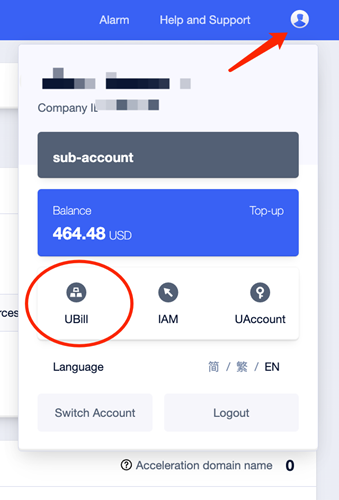
Step 2: Select the Top up Immediately button to enter the top-up page.
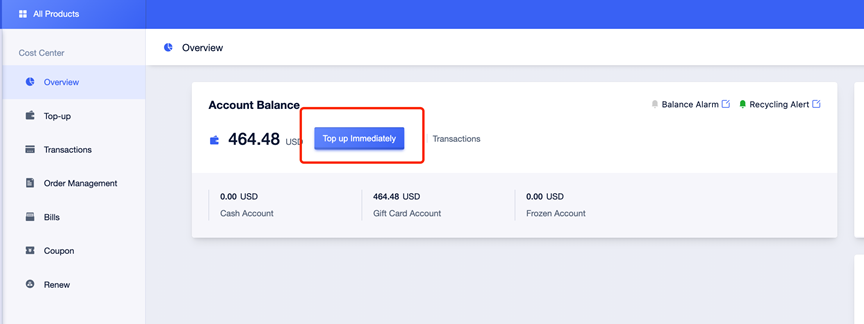
Step 3: Enter the top-up amount (in USD) and select a payment method. You can complete the payment via PayPal (this method supports guest card payments in certain regions, which are determined by PayPal by default) or cryptocurrency.
Note 1: When selecting PayPal as the payment method, the minimum top-up amount is $10.
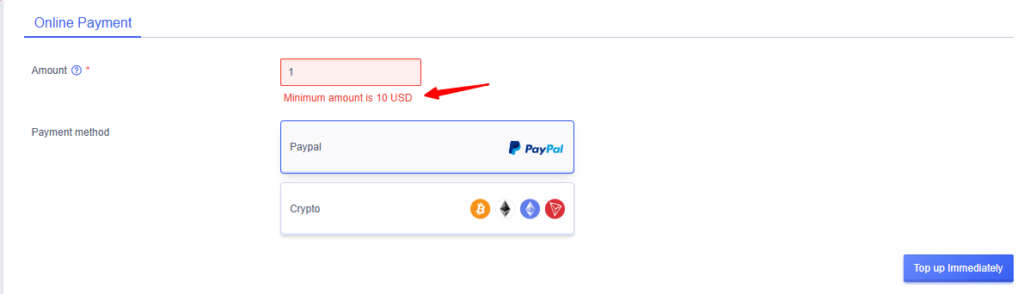
Note 2: When selecting cryptocurrency as the payment method, the minimum top-up amount is $1. Additionally, when depositing via USDT TRC20, do not select TRX Tron coin, as it will result in a loss of funds with no refunds.
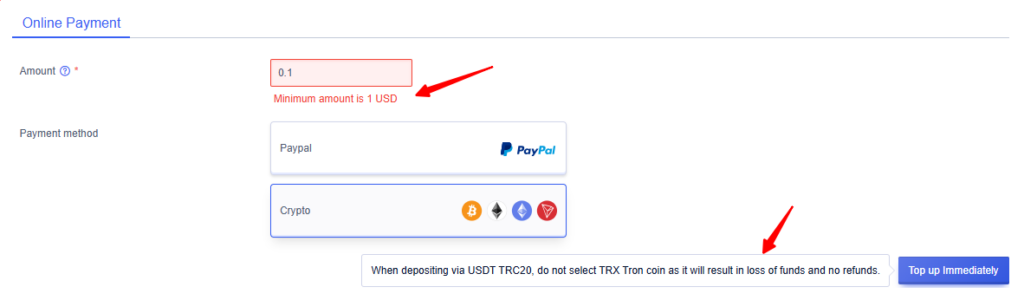
That's all for the guide on How to Top up Your SurferCloud Account Balance. If you have any further questions, feel free to contact our customer service through the following channels:
In the competitive digital landscape, website speed and...
When you're browsing the internet, DNS cache (Domain Na...
Connecting to a Virtual Private Server (VPS) from a Mac...