How to Flush DNS Cache: A Simple Guide to Spe
When you're browsing the internet, DNS cache (Domain Na...






To enhance security, SurferCloud allows you to restrict access to your account by setting up an IP whitelist. Here's a step-by-step guide for configuring it on the master account (parent account).
Go to SurferCloud Console and log in using your master account credentials.
Click on your profile icon in the top-right corner and select Security Settings.
Find the Access Control section and click Edit.
Enter the IP addresses you want to allow. Use commas to separate multiple entries.
Example: 123.45.67.89, 98.76.54.32
✅ Tip: Add your current public IP to avoid locking yourself out. You can check your IP at https://ip.sb
Click Save. The settings will take effect immediately.
For managing access of sub-accounts, please navigate to User Settings separately.
Need help? Reach out to the SurferCloud support team for assistance.
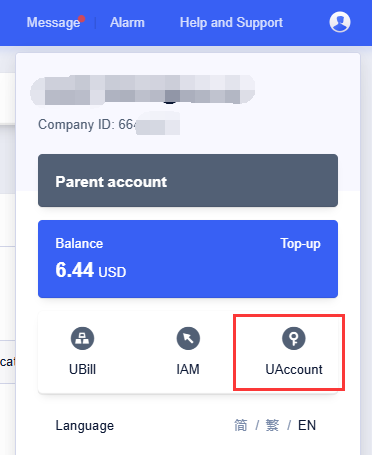
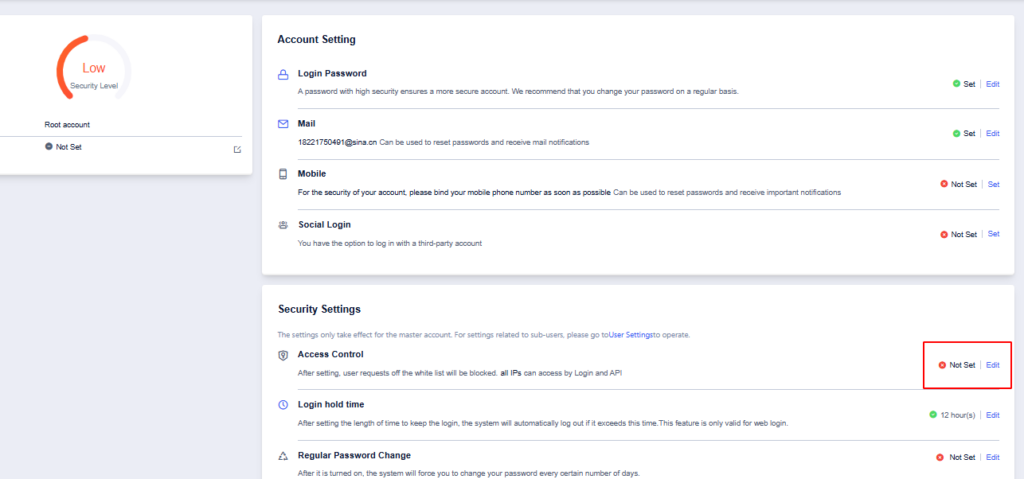
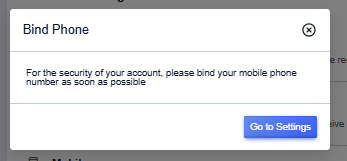
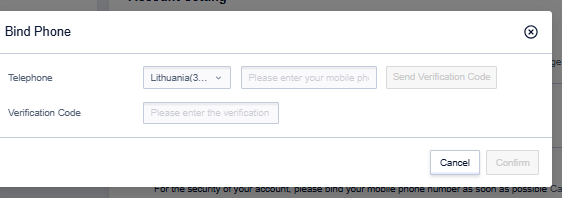
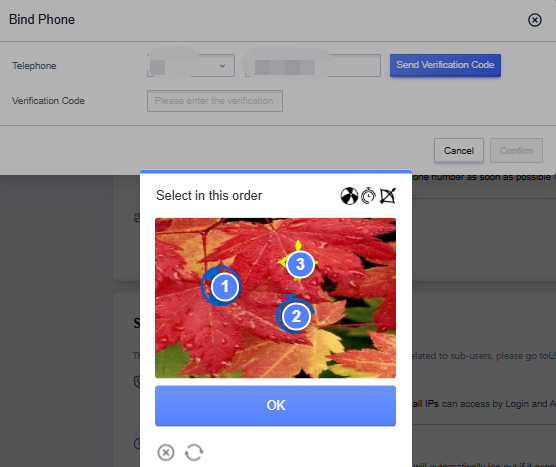
When you're browsing the internet, DNS cache (Domain Na...
Git is a distributed version control system used to tra...
How to Enable Auto-Renewal for SurferCloud Cloud Resour...