VPS Black Friday Coupons & (Active) Promo
Black Friday is here, and it’s the perfect time to gr...






Encountering the “invalid maildirsize file” error when adjusting email quotas in cPanel?This issue often arises due to a corrupted maildirsize file, which cPanel uses to track mailbox disk usageA corrupted file can prevent quota changes and display incorrect usage statistics
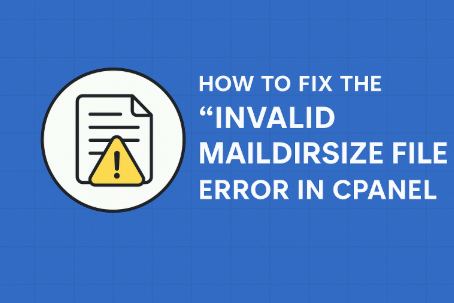
The maildirsize file resides in the email account's directory and maintains disk usage dat. When this file becomes corrupted, cPanel may misreport mailbox sizes or block quota modification.
Method 1: Using SSH
1.Log in to your server via SSH as the root use.
2. Navigate to the email account's director:
cd /home/username/mail/domain.com/emailuser
3.Delete the corrupted maildirsize fil:
rm -f maildirsize
4.The system will automatically regenerate the maildirsize file upon the next email activity or quota chang.
Method 2: Using cPanel File Manager
1.Log in to your cPanel accoun.
2.Open the *File Manager.
3.Navigate
/home/username/mail/domain.com/emailuser/
4.Locate and delete the maildirsize fil.
5.The file will be recreated automatically, resolving the erro.
Method 3: Regenerate All Maildirsize Files To regenerate maildirsize files for all email account:
/scripts/generate_maildirsize --confirm --allaccounts --verboe
This command recalculates disk usage and rebuilds the necessary files across all account.
Q1: What causes the maildirsize file to become corrupted?
Corruption can result from abrupt server shutdowns, disk errors, or improper file permission.
Q2: Is it safe to delete the maildirsize file?
Yes, cPanel will regenerate the file automatically upon the next email activity or quota chang.
Q3: How can I prevent this issue in the future?
Regularly monitor server health, ensure proper shutdown procedures, and maintain up-to-date software to minimize the risk of file corruptio.
Q4: What if the issue persists after following these steps?
If problems continue, consider contacting your hosting provider or a system administrator for further assistanc.
For reliable and efficient hosting solutions, consider SurferCloud, offering top-notch services tailored to your nees.
| CPU | Memory | Disk | Traffic/Bandwidth | System | Original Price | Promo Price | Link |
|---|---|---|---|---|---|---|---|
| 1C | 2G | 40G | Unmetered @ 1Mbps | Linux/Windows | $16.57/month | $5.9/month | Link |
| 2C | 2G | 40G | Unmetered @ 1Mbps | Linux/Windows | $25.48/month | $6.9/month | Link |
| 2C | 4G | 40G | Unmetered @ 2Mbps | Linux/Windows | $35.64/month | $10.9/month | Link |
| 4C | 8G | 40G | Unmetered @ 2Mbps | Linux/Windows | $64.49/month | $18.9/month | Link |
| 8C | 16G | 40G | Unmetered @ 5Mbps | Linux/Windows | $132.39/month | $36.9/month | Link |
| 16C | 32G | 40G | Unmetered @ 5Mbps | Linux/Windows | $247.79/month | $68.9/month | Link |
Black Friday is here, and it’s the perfect time to gr...
When it comes to selecting the right hosting solution f...
Introduction In today’s digital world, having a re...